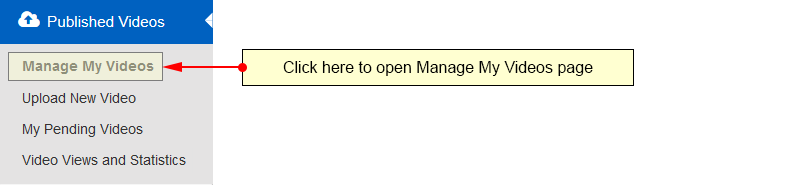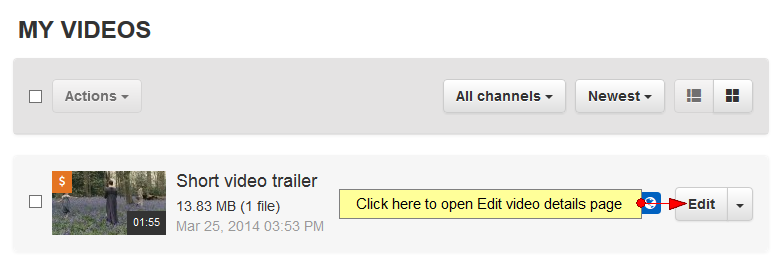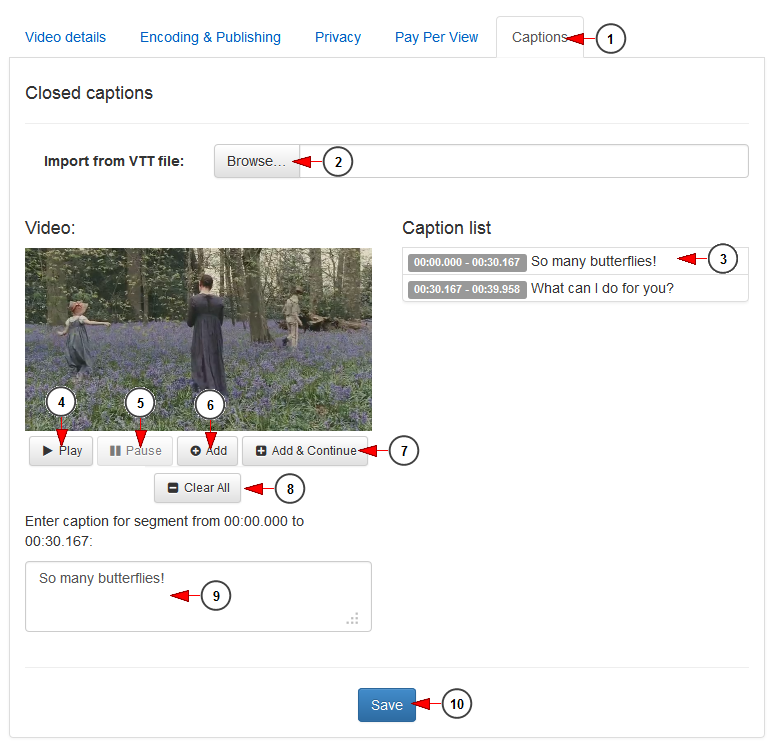In order to edit the captions of a video, you need to access the Manage My Videos page:
Select the video your want to edit, and click on the Edit button:
The broadcaster can edit the subtitles for video encoded for HTML5.
Important: The closed captions are not available on Flash player, they are available only on HTML5 player.
1. Click here to open Captions page.
2. Click here to browse the subtitle file in your computer in order to upload it.
Note: the subtitle file extension type must be .vtt.
3. Here you can see the list of captions you inserted.
4. Click here to play the video.
5. Click here to pause the video.
6. Click here to add the subtitle text.
7. Click here to add the subtitle text and continue playing the video.
8. Click here to clear all captions.
9. Type here the caption text.
10. Click here to save the inserted captions.