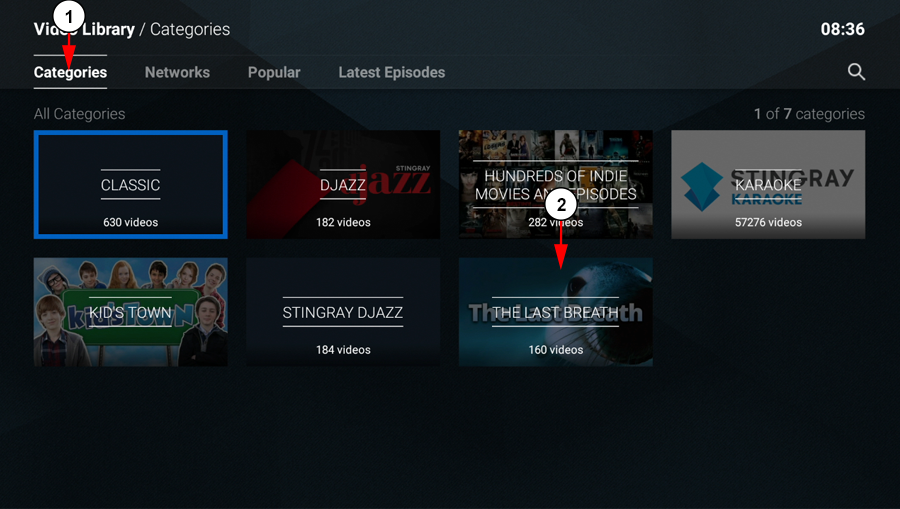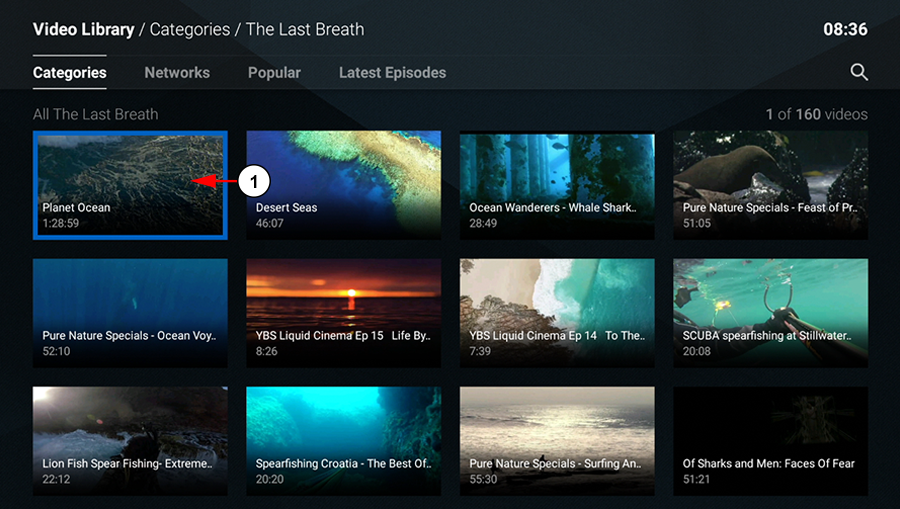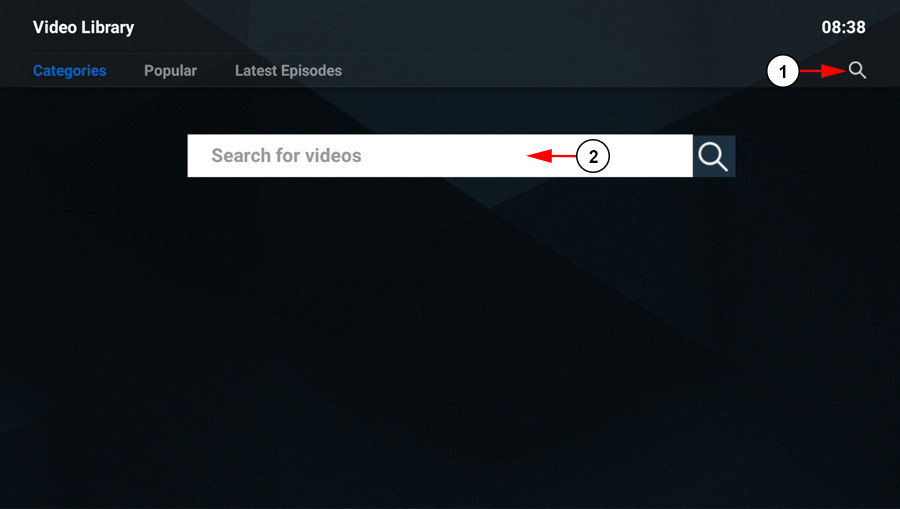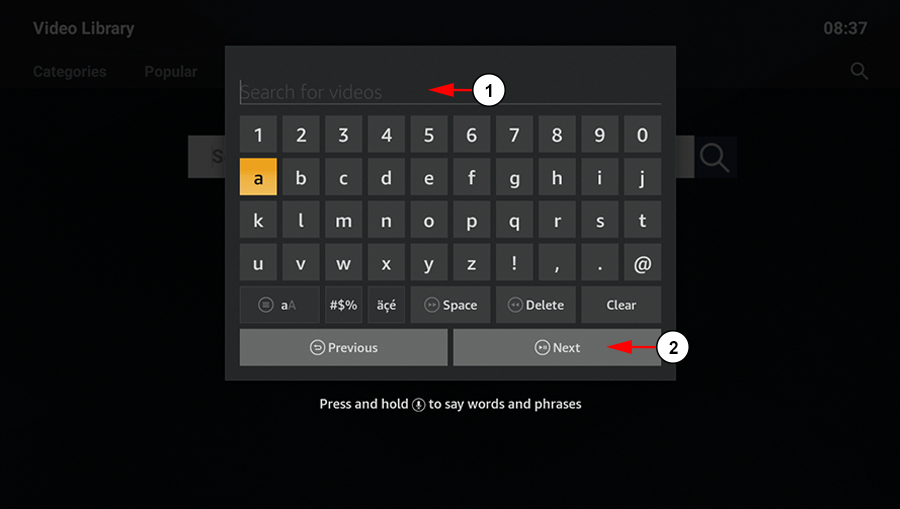Users can access the On Demand page to watch video content on the platform:
1. Click the On Demand button to be redirected to the on demand page.
When the page loads, you will be able to view the different channel categories with videos available:
1. Click here to access the Categories section.
2. Click the thumbnail of a channel to access its videos.
The page will load with all the available videos on the channels:
1. Click the video thumbnail to load the video.
On the video page, user’s will be able to see details about the video:
1. Here you can see the title of the video.
2. Here you can see video details such as the airtime, length, and definition.
3. Here you can see the description.
4. Click the button here to watch the video.
5. In the Related Videos section below you can see other related videos.
Searching for Videos
Users have the option to search the on demand library:
1. Click the magnifying glass to open the search option.
2. Click the box here to search.
The page will load with all the available videos on the channels:
1. Enter here the terms you would like to search.
2. Click the button hear to start the search.
The page will load with the related search results: