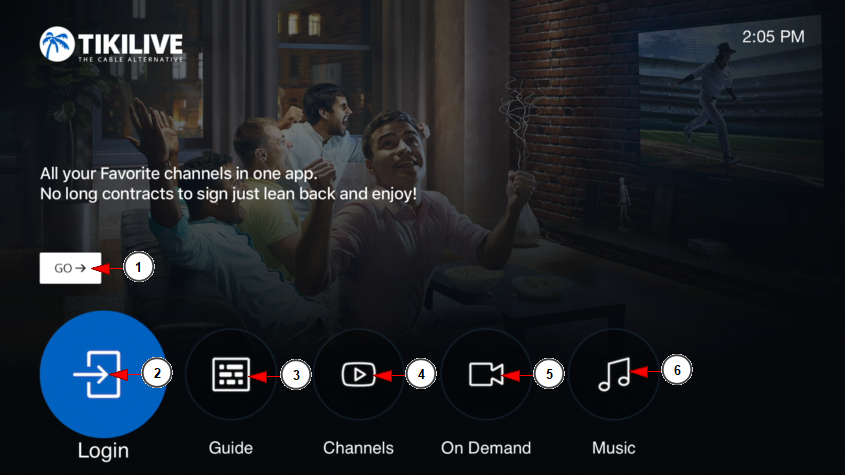When you open the TikiLIVE Apple TV application you will land on the homepage:
1. Click button here to go directly to the featured channel in the background.
2. Click here to log into your account. If you are already logged in, you will be able to access your account.
3. Click here to access the Chanel Guide (EPG).
4. Click here to view the list of channels published on the application.
5. Click here to view the list of videos published on the application.
6. Click here to access the list of music channels.