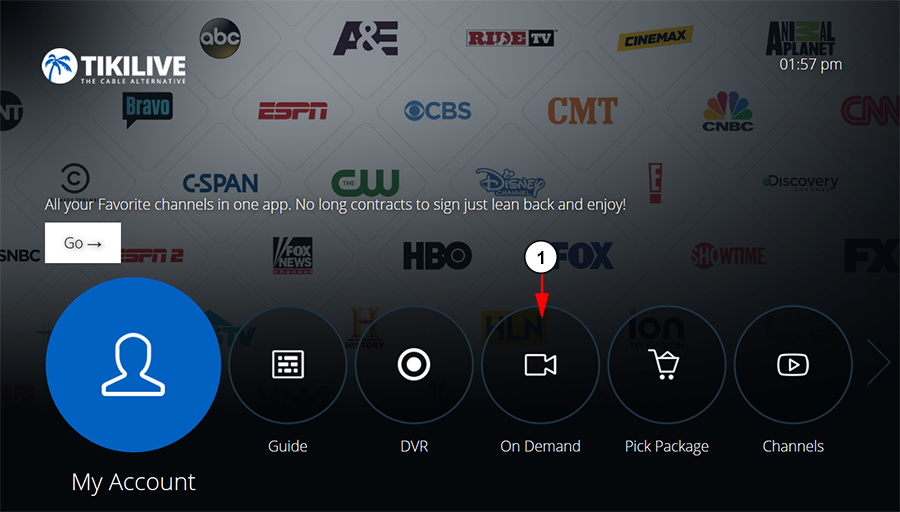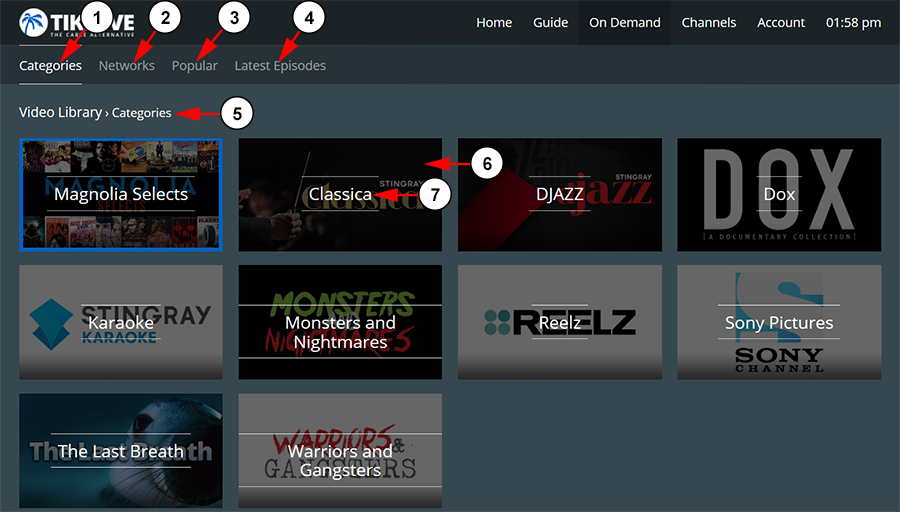Using the Android application, you can select to navigate to the video library using the On Demand menu option:
1. Click the button here to open the video library.
Once the video library page loads, you will be able to see the category options:
1. Click here to access the videos Categories list. These are the channels available with a TikiLIVE channel subscription.
2. Click here to access the Networks list. This is content available across our entire platform.
3. Click here to access the Popular videos list.
4. Click here to access the Latest Episodes list.
5. Here you can see the page you are currently on.
6. Here you can see the thumbnail for a channel category.
7. Here you can see the title for a channel category.
Note: When clicking on any category/network, the videos assigned to this section will be displayed.
If you selected to access the Networks page, then the videos assigned to this section will be displayed:
1. Here you can see the page you are currently on.
2. Click the option here to view content from broadcasters on our website.
3. Here you can see the thumbnail of the video.
4. Here you can see the video title.
5. Here you can see the video length.
Note: When clicking on any video thumbnail, you will land on the video detail page.
If you selected to access the Popular videos page, then the videos assigned to this section will be displayed:
1. Here you can see the popular categories on the platform.
2. Here you can see the thumbnail for the category.
3. Here you can see the category title.
4. Here you can see the popular networks on the platform.
5. Here you can see the popular episodes on the platform.
Note: When clicking on any category/network, the videos assigned to this section will be displayed.
If you selected to access the Latest Episodes area, then the videos assigned to this section will be displayed:
1. Here you can see the page you are currently on.
2. Here you can see the thumbnail of the video.
3. Here you can see the title of the video.
4. Here you can see the length of the video.
Note: When clicking on any video thumbnail, you will land on the video detail page.