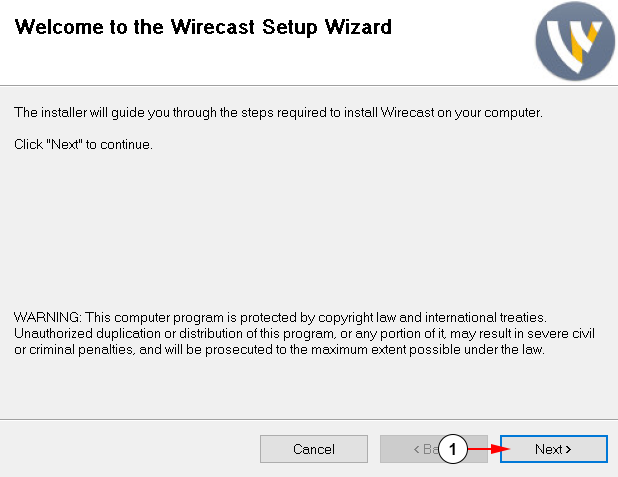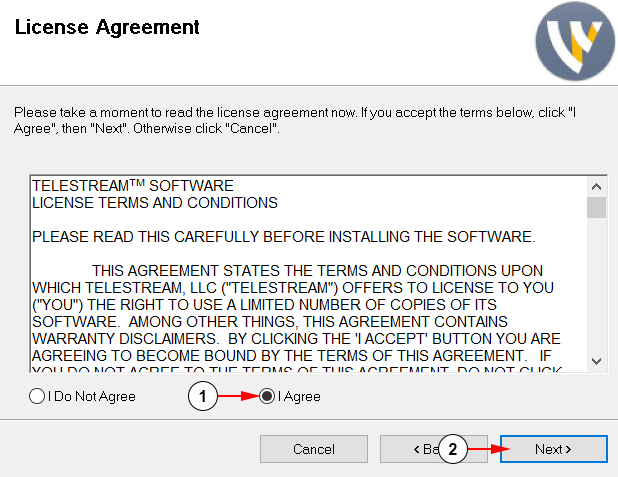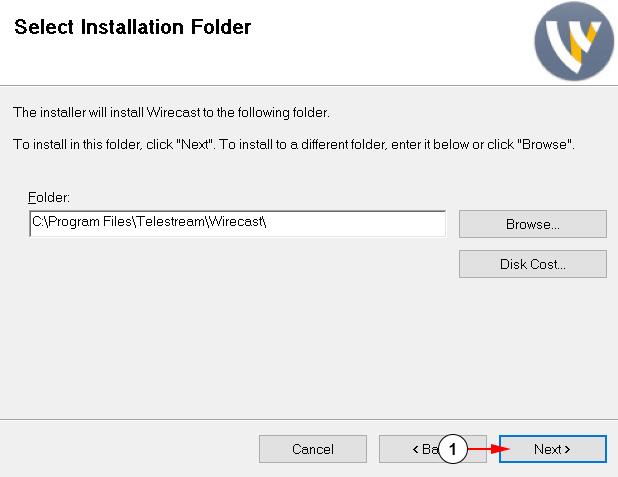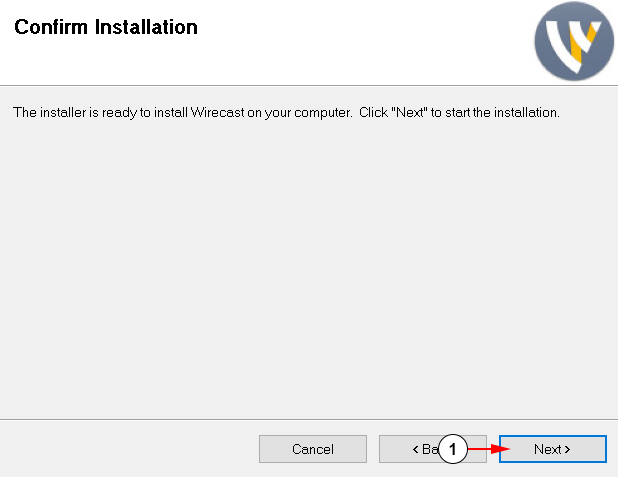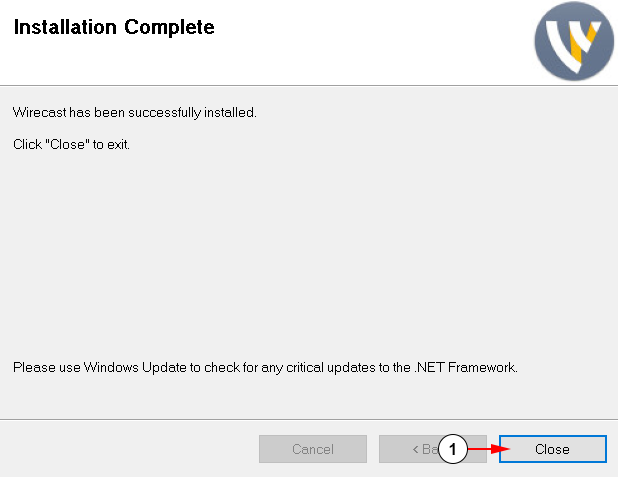Important note: We have confirmed that using Wirecast 4.2.2 users can stream to their live channels. The latest Wirecast version is under testing and we will post in this page once we confirmed that they are working with our platform.
When you open the Wirecast installer, the following window will appear:
1. Click the Next button to start the installation process.
The setup process will begin and display the license agreement:
1. Check the “I Agree” radio button to accept the license agreement.
2. Click the Next button to go to the next step.
In the next step you will be able to choose the installation folder for the program:
1. Click the Next button to go to the next step.
Confirm and begin the installation process:
1. Click the Next button to go to the next step.
When the installation is completed, the following window will appear:
1. Click the Close button to exit the installer.