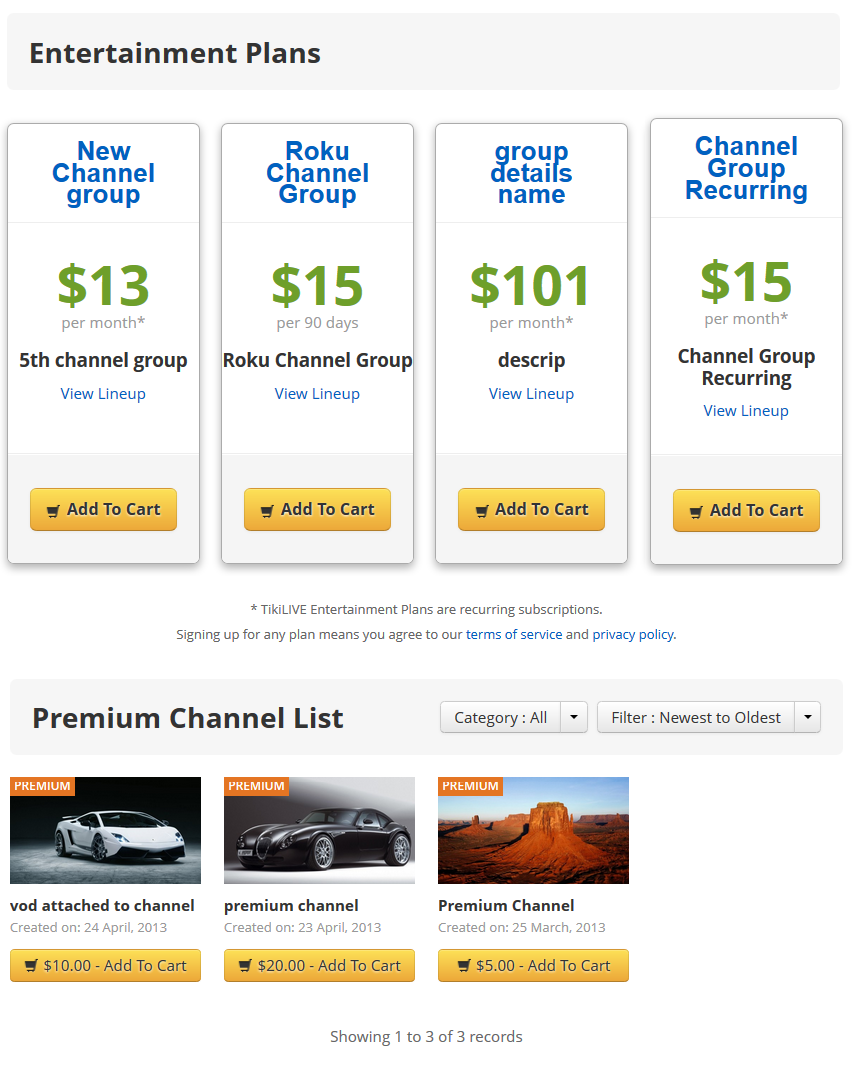Network owners can create and manage channel packages on their TikiLIVE network for a fraction of the cost of traditional middleware. Using the account dashboard, admins can set retail prices for individual channels or bundle them depending on their subscribers’ preferences. Compared to a traditional TV provider, subscribers can select only the content they want without having to buy a bundled package.
The turnkey middleware allows the network owner to deliver and monetize live and VOD content anywhere in the world to many compatible devices, including viewers on the web, set top boxes, and mobile devices (such as Android, iPhone/iPad, Blackberry). The middleware combined with the TikiLIVE platform allows network owners to easily manage their subscribers, track content owner royalties, and create financial reports from the easy-to-use dashboard.
Do you want to allow your users to buy a package and have access to multiple channels? Then you need to use the Group Channel option.
Using Premium Channel option you can give them access to one channel for a desired period of time based on a recurring payment.
This chapter will detail the steps that the admin needs to do in order to allow users to subscribe to a group channel and Premium Channel. Click on the links below to see each page:
The interface has been designed to encourage the purchase with its simplicity.
You are able to pick which a la carte channels they want in addition to the channel bundles. Unlike traditional TV providers where subscribers might have to select an expensive 200-channel package to get the 10 channels they actually watch, this solution lets you select only the content you want to watch.
After you have selected the content, you simply click the “CONTINUE TO CHECKOUT” button to finish the purchase.The checkout takes you to the account dashboard where you can add pay-per-view events or previously stored cart items and proceed to their PayPal account for the final checkout.