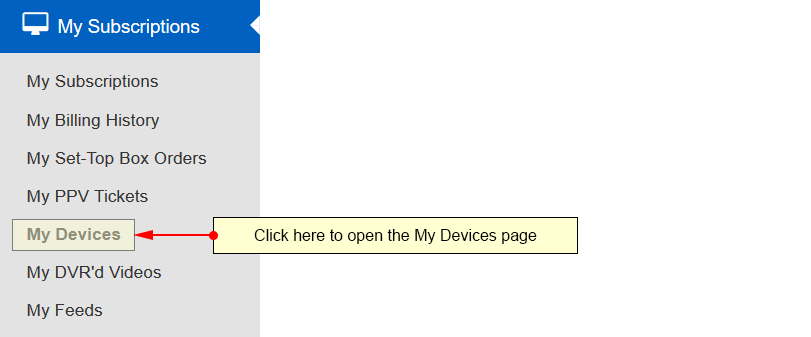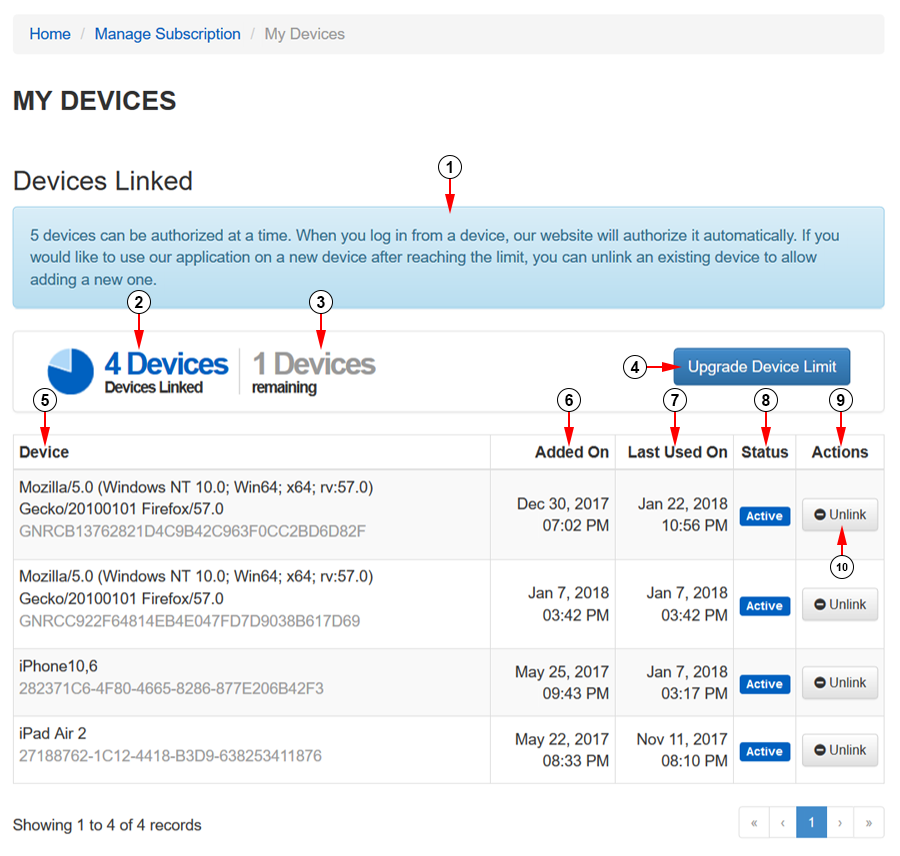On the My devices page, users can view the existing devices (iOS, Android, TVs, Roku, and STBs) linked to their account.
Click on the My Devices link, under the My Subscriptions menu:
Once the pages opens, you can see the devices linked to the account, the date when they were added, last used on, and their current status:
1. The text is informing you what is the number of devices that you can have on your account.
2. Here you can see the number of the devices linked to your account.
3. Here you can see the number of the devices that can still be linked to your account.
4. Click here to upgrade your device limit.
5. Here you can see the type of the device linked to the account.
6. Here you can see the date when the device was linked to the account.
7. Here you can see the date when the device was last used to access the TikiLIVE app.
8. Here you can see the status of the linked device.
9. Here you can view the available actions for the device.
10. Click here to unlink the device from your account. It will then be removed from the list.
Note: The devices are automatically added on user’s account once they log into the TikiLIVE application.