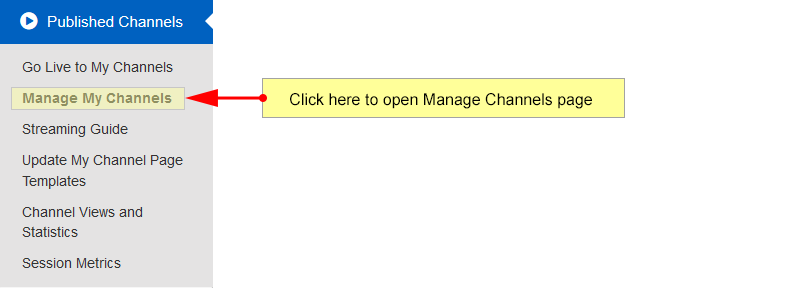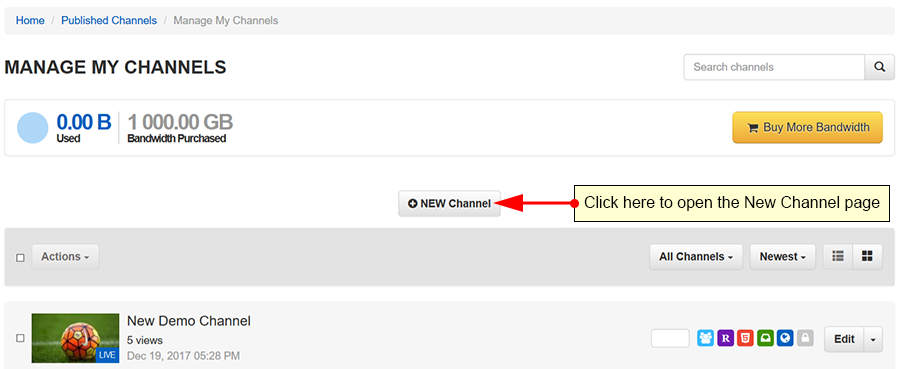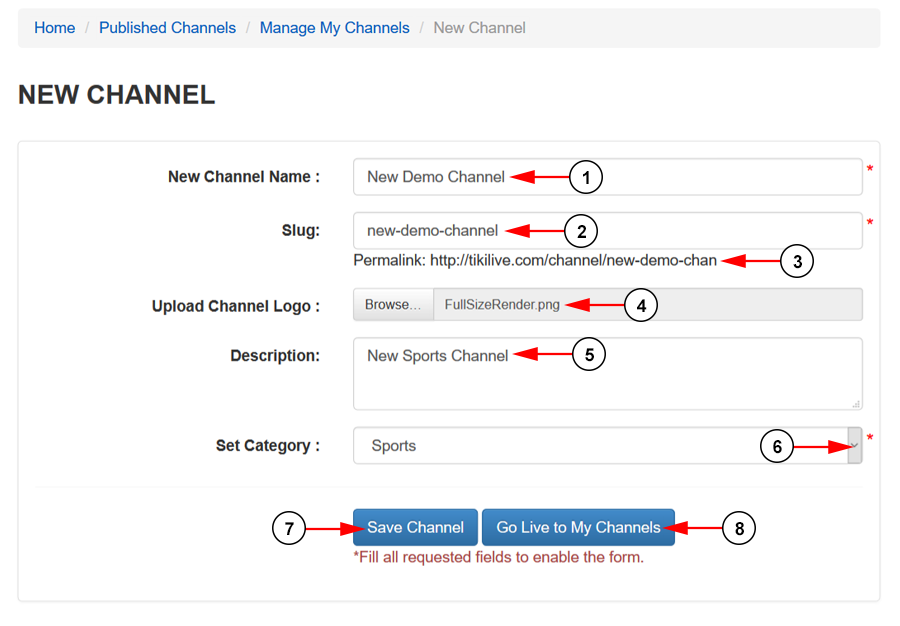Logged in your user account, you can create a new channel in just a few seconds. Click on the Manage My Channels link, under the Published Channels menu:
Click the New Channel button to take you to create a new channel page:
Once the page opens you can create a new channel:
1. Insert here the name of the channel.
2. Here you can edit the slug for your channel.
3. This is the preview for your channel URL.
4. Select an image from your computer to upload as channel thumbnail.
5. Insert in this field a short description of the channel.
6. Select from the drop-down menu a category to which you want to assign the channel.
7. Click here to save the channel.
8. Click here to save your channel and begin broadcasting from the Broadcasting Options page.
The new channel will be automatically published and it can be found and edited in My Video Channels page.