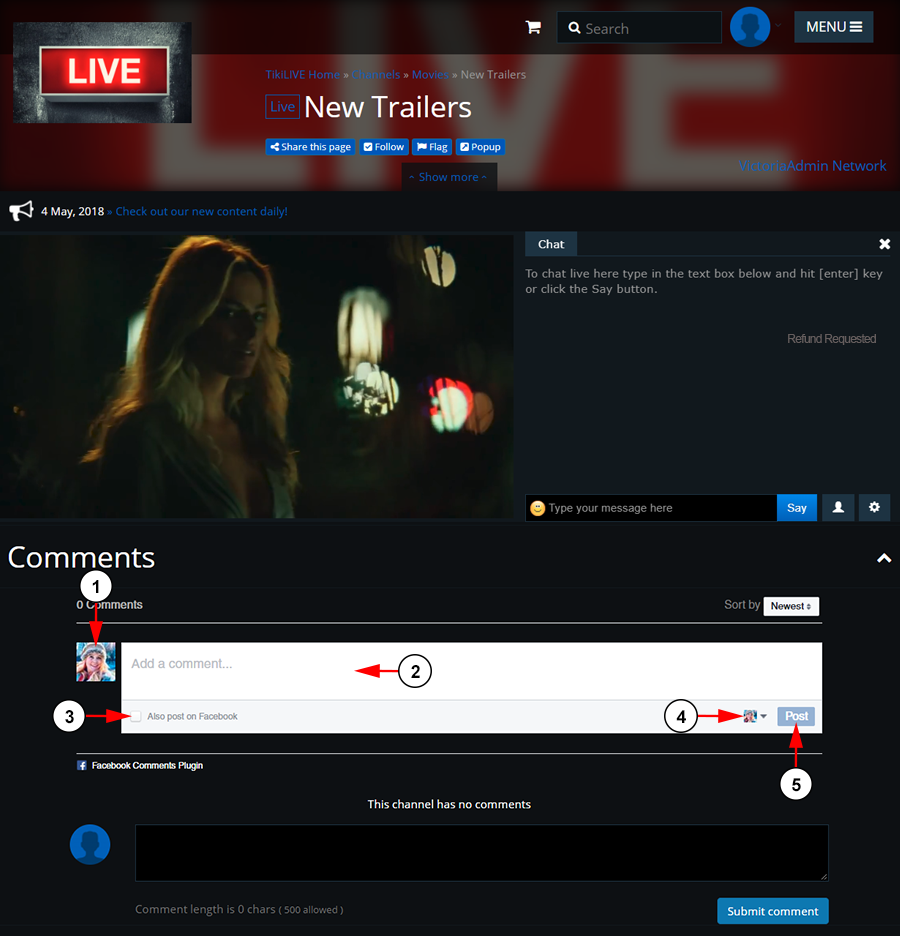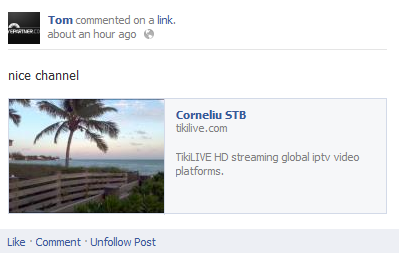TikiLIVE users can comment on videos and channels using their Facebook account.
Either users who have registered on the website using their Facebook account or connected their accounts afterwards, can post comments using their Facebook account:
Note: Users will need to be logged into their Facebook account and TikiLIVE account on the same browser, on their computer for this feature to work.
1. Here you can see the account you are logged in as.
2. Type here, the comment you want to post.
3. Check this box, if you want the comment to be posted on your Facebook account.
4. Here you can choose which account you want to post as.
Note: This will only work if you are the admin of a page on Facebook.
5. Click the button here to send the comment.
If you have checked the box to post your comment on Facebook, this is how the post will be displayed on your profile and timeline: