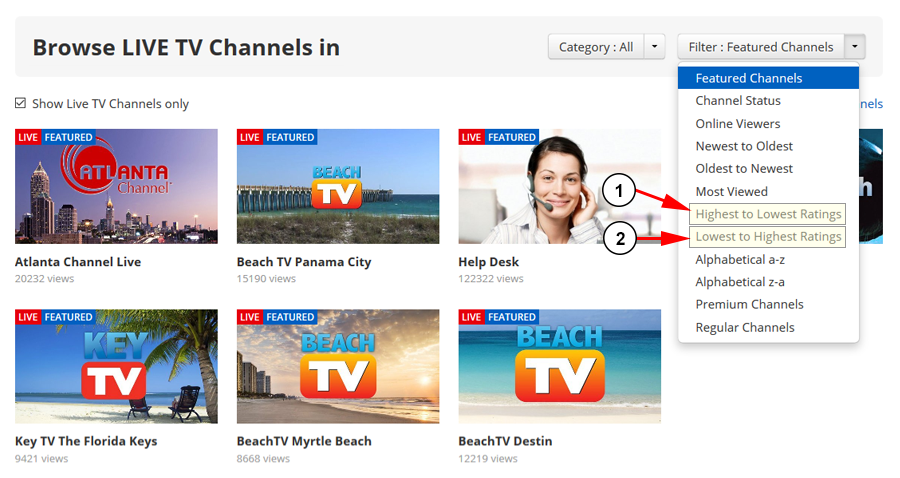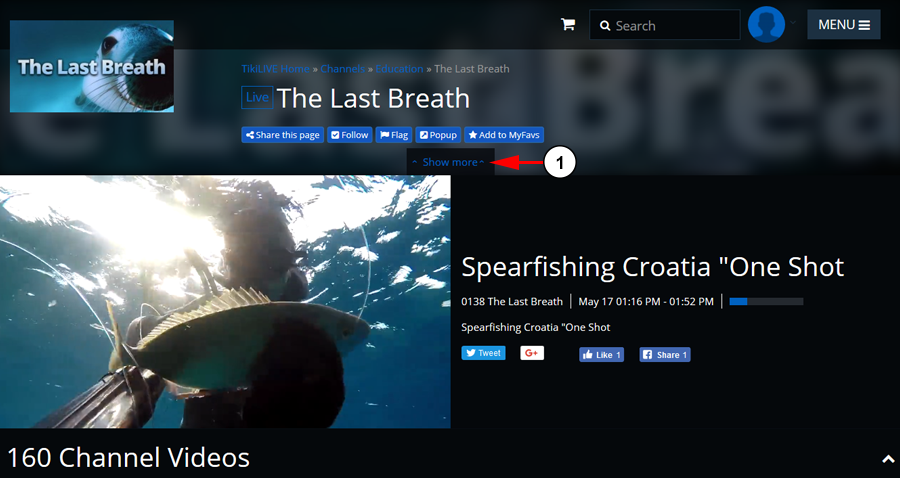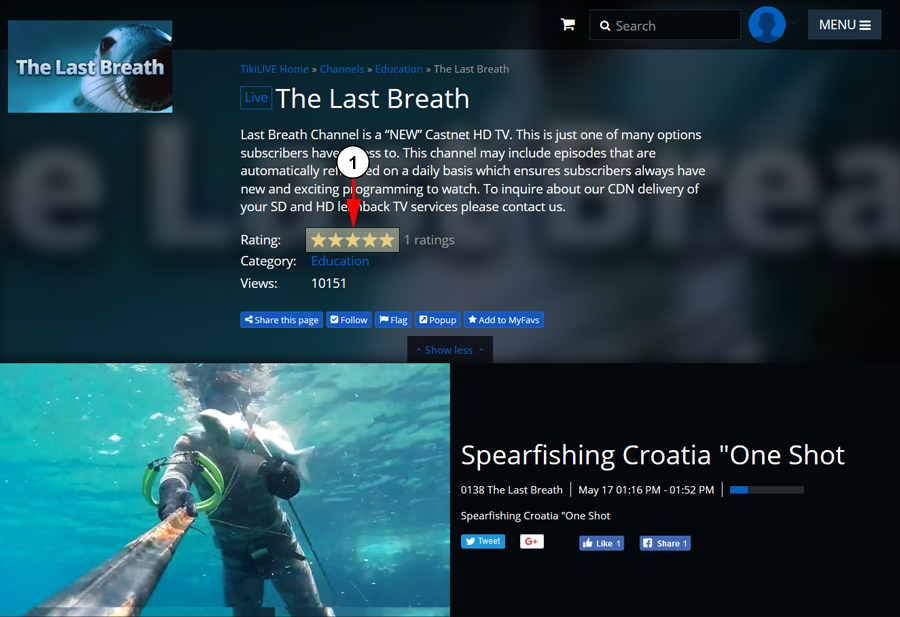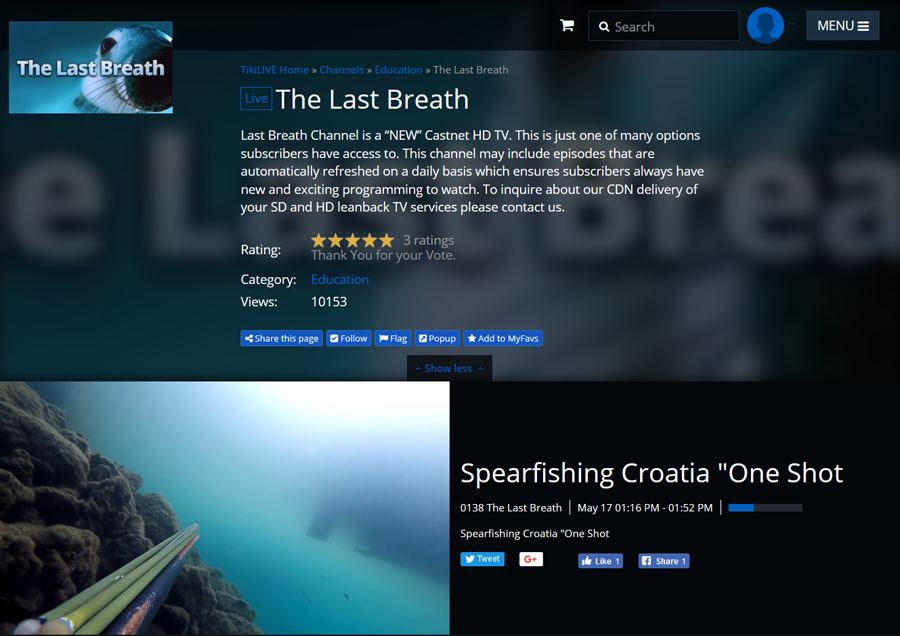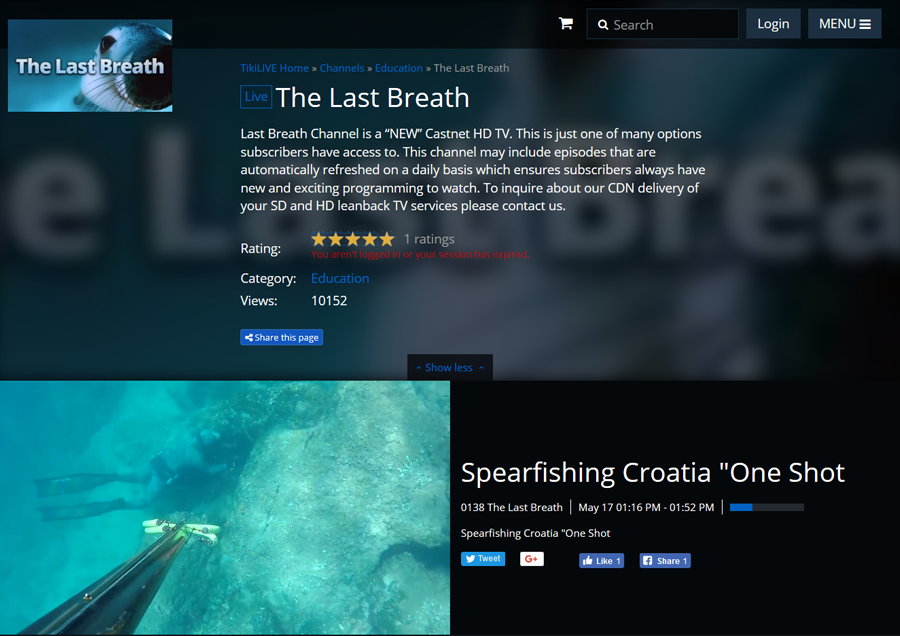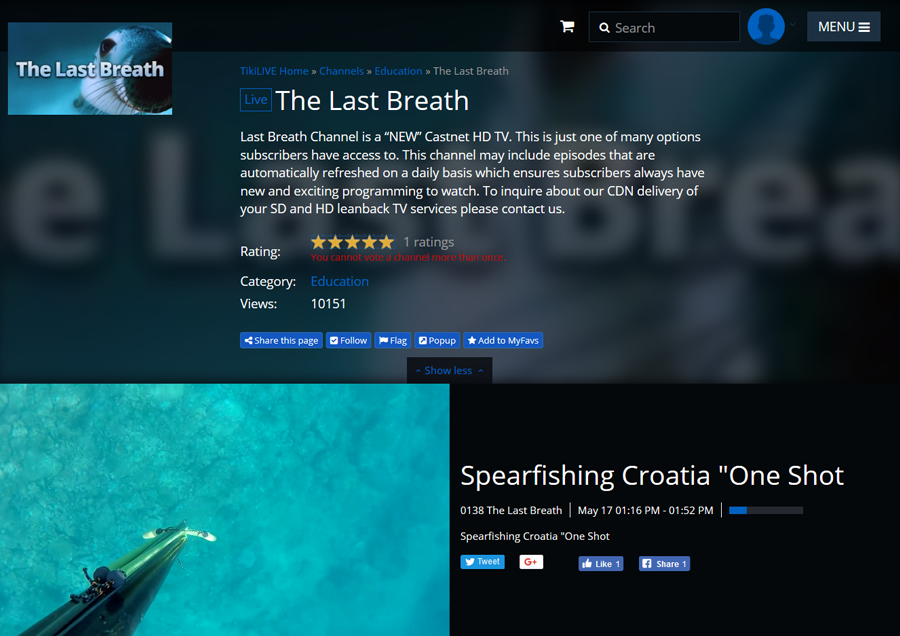Users have the possibility to rate a channel or a video in order to show how much they enjoyed that show.
Users can filter the channels or videos according to their ratings:
1. Select to view the displayed channels with the highest ratings first.
2. Select to view the displayed channels with the lowest ratings first.
To leave a review, access the channel or video page and view the additional details section of the page:
1. Click the button here to see the channel/video’s rating.
From here, you will have the option to leave a rating on the channel/video:
1. Click a star here to leave a rating.
After voting, you will see a confirmation of your rating:
To rate a channel or video, you will be required to be registered as a user. If you are not, the page will not allow you to leave a rating:
Users can only rate a channel or video once and will be shown an error message if they try to rate the channel or video again: