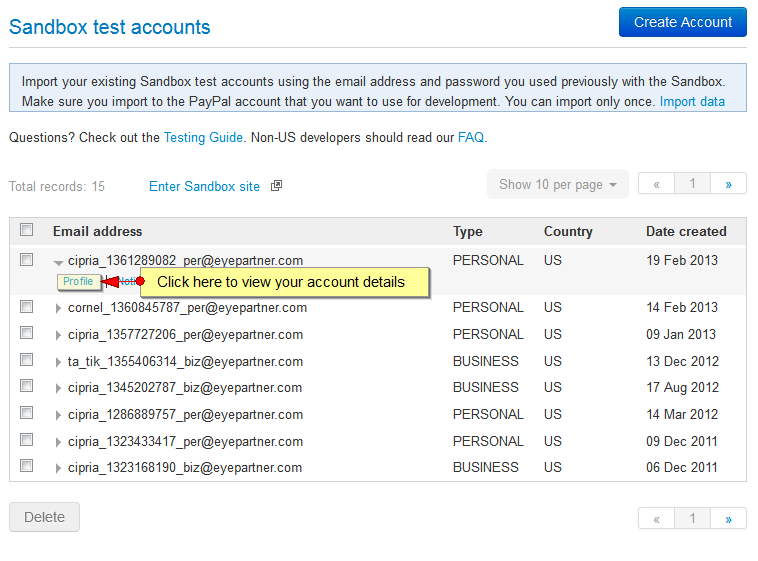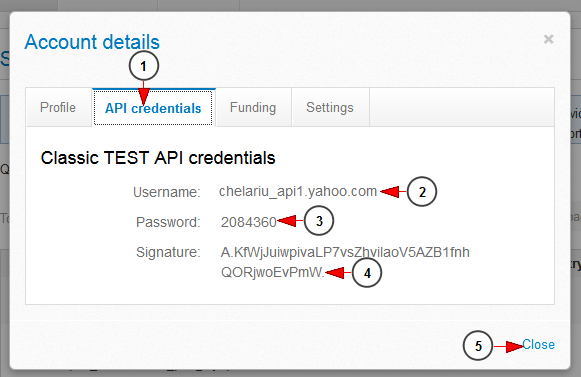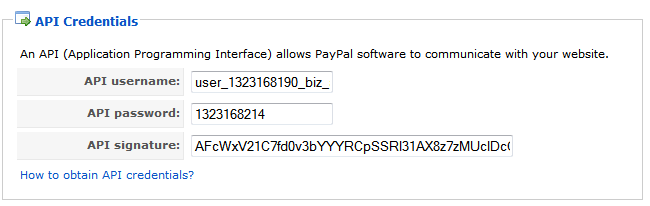After you created a Business account, you need the API credentials of the account in order to create the bond between the platform and Sandbox testing website.
To view your account API credentials, open Sandbox accounts page:
Click on a test account and then on the Profile link, to view the account details.
A pop up window will be displayed and you can view the API credentials for the selected test account:
1. Click on the tab to view the API credentials.
2. Here you can see the username.
3. Here you can see the password.
4. Here you can see the API signature.
5. Click here to close the pop-up window.
The API credentials must be inserted in the Configure merchant page of your admin platform, as you can see in the picture below: