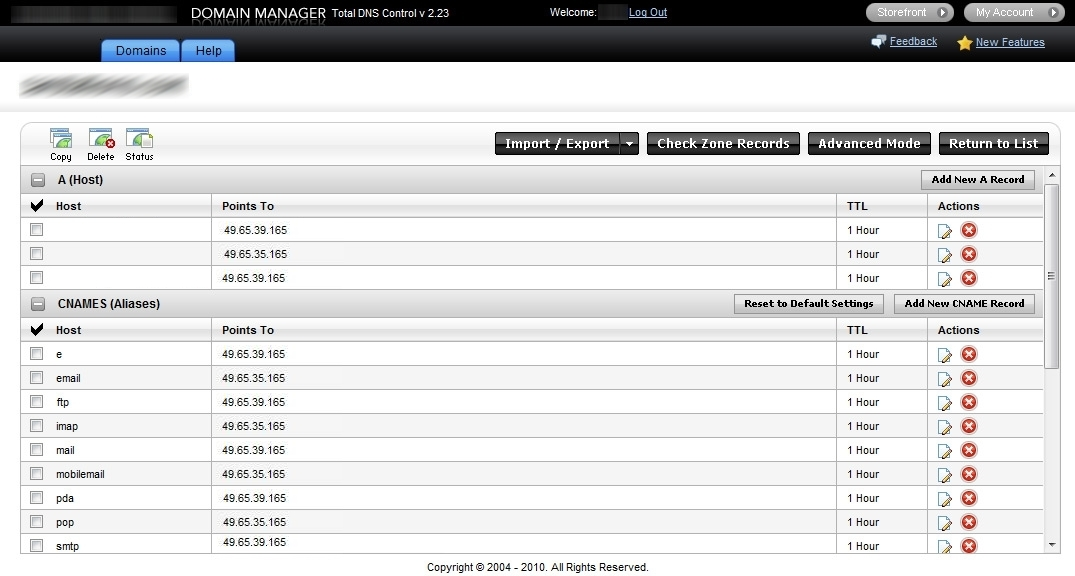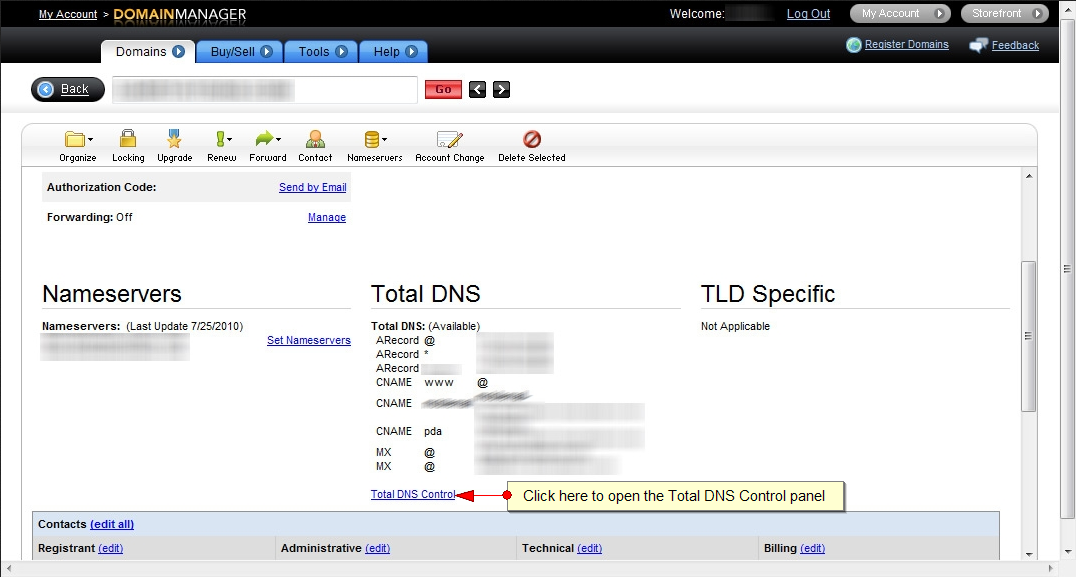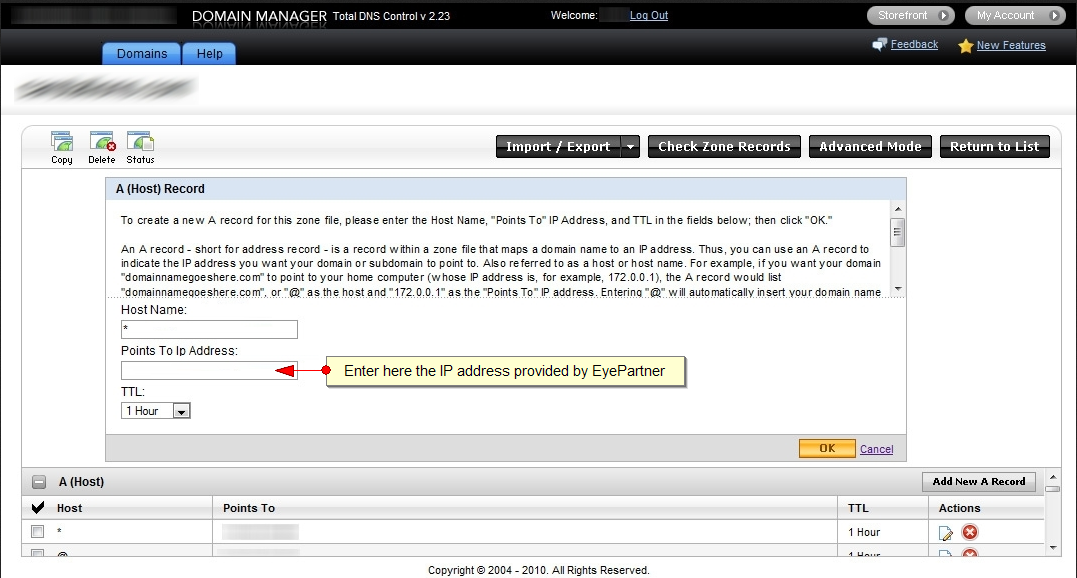Do you want to add a subdomain to your domain? Then please see the following steps.
A subdomain is added within a domain. To add a subdomain for a domain one would have to edit the DNS zone for the domain (ex: domain.com) and add there the record for the subdomain. The record type for a subdomain should be A record which means the subdomain subdomain.domain.com will be pointed to an IP address.
We will use as example GoDaddy but the steps are the same for your hosting provider:
1. Login into your GoDaddy account and go to Domain manager and click on your domain in which you want to add a subdomain:
2. Select the domain name which will host the subdomain and edit the Total DNS records; on the domain page, you should be able to see Total DNS control:
3. Create new record with subdomain name; the DNS record is A type and it will point to an IP provided by TikiLIVE, if site is hosted on TikiLIVE side.
A pop up will be displayed, under Hostname, fill the name of the subdomain, under IP, fill the IP of the domain provided by TikiLIVE and click OK (no need to change default TTL setting).
4. Save and wait for propagation which will take up to 48 hours. After that Now your subdomain should be live.