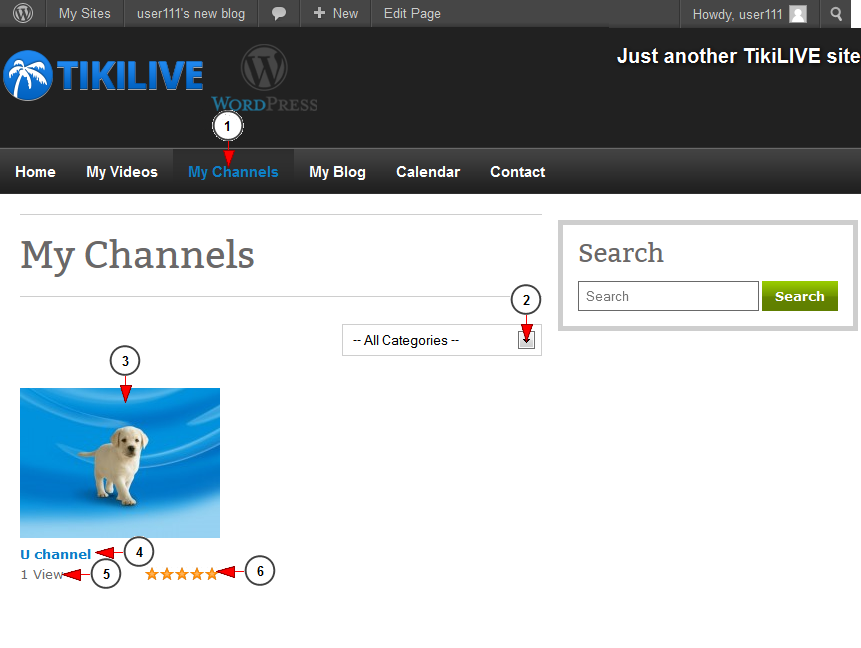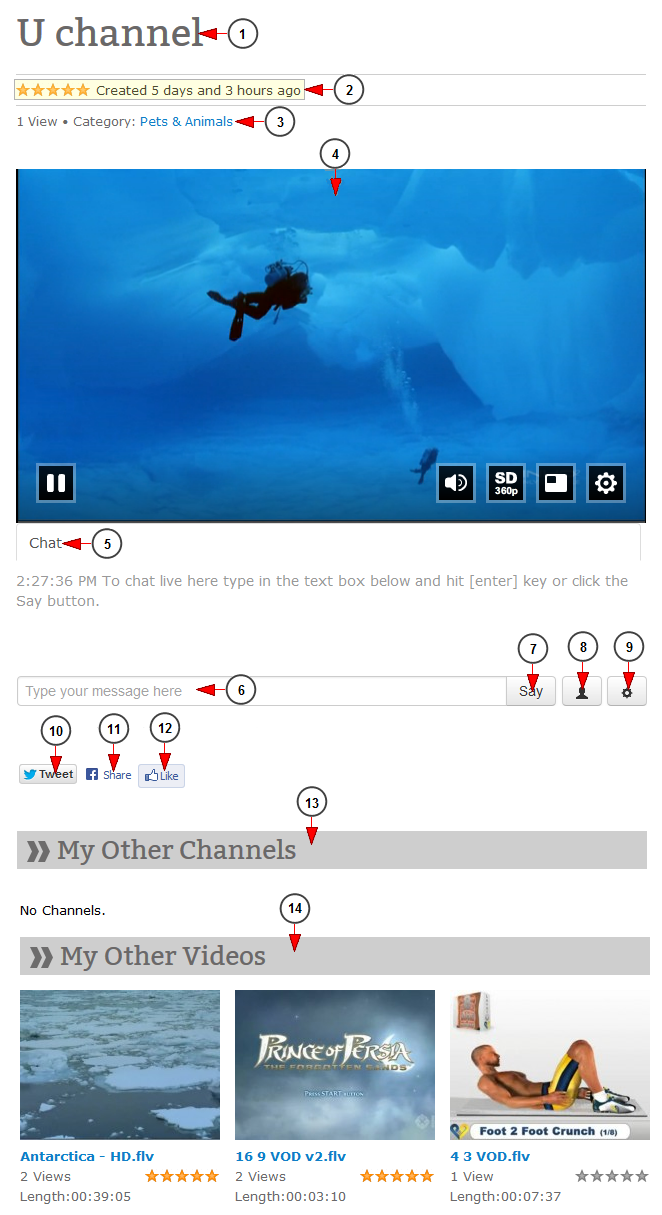Important: The My Channels page looks different on every theme, especially according to the customizations made by the user and the enabled widgets in the sidebar menu.
On this page we present an example of the My Channels page on the Simple One theme.
The My Channels page in your WordPress site contains all the published channels from your TikiLIVE account:
1. Click here to view My Channels page.
2. Click here to select the category of channels you want to see displayed.
3. Here you can view the thumbnail of the video. Click on it and you will be redirected to the Channel page.
4. Here you can view the name of the channel.
5. Here you can see the number of channel views.
6. Here you can see the rating if the channel.
Channel page
1. Here you can see the title of the channel.
2. Here you can view the channel ratings.
3. Here you can see the number of channel views and the channel category. Click on it to view all the channels from the category.
4. Here you can see the video feed.
5. Here you can see the channel chat.
6. Click here to type your text message.
7. Click here to send the message.
8. Click here to view the users list.
9. Click here to view the chat settings.
10. Click here to share the channel on Twitter.
11. Click here to share the channel on Facebook.
12. Click here to like the channel on Facebook.
13. Here you can see the other channels of the user.
14. Here you can see the other videos of the user.