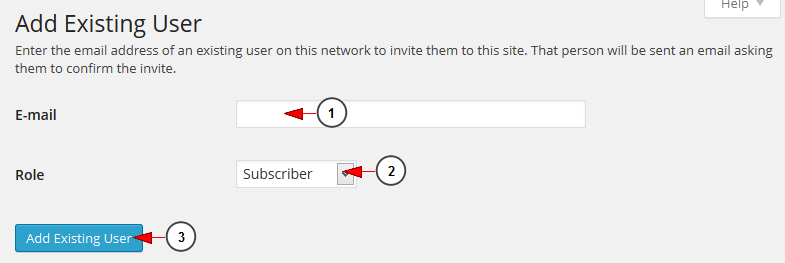Click on the Add New link, under Users menu, to add a new user to your WordPress account:
Once the page opens you can add an existing WordPress user to your account:
1. Enter the e-mail address of the existing user to invite him to this site.
2. Click on the drop down list to select the desired role for this user: subscriber, administrator, editor, author, contributor.
3. Click this button to add existing user.