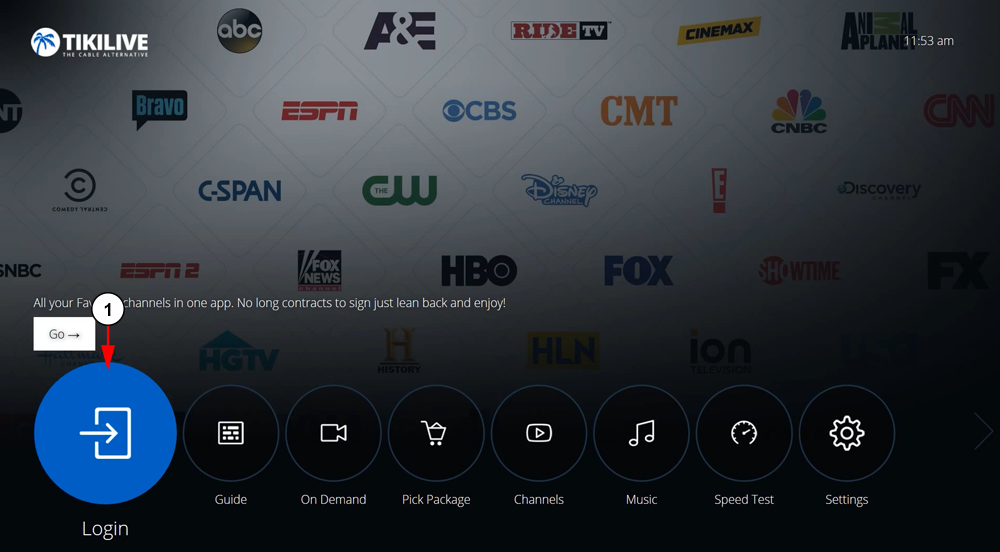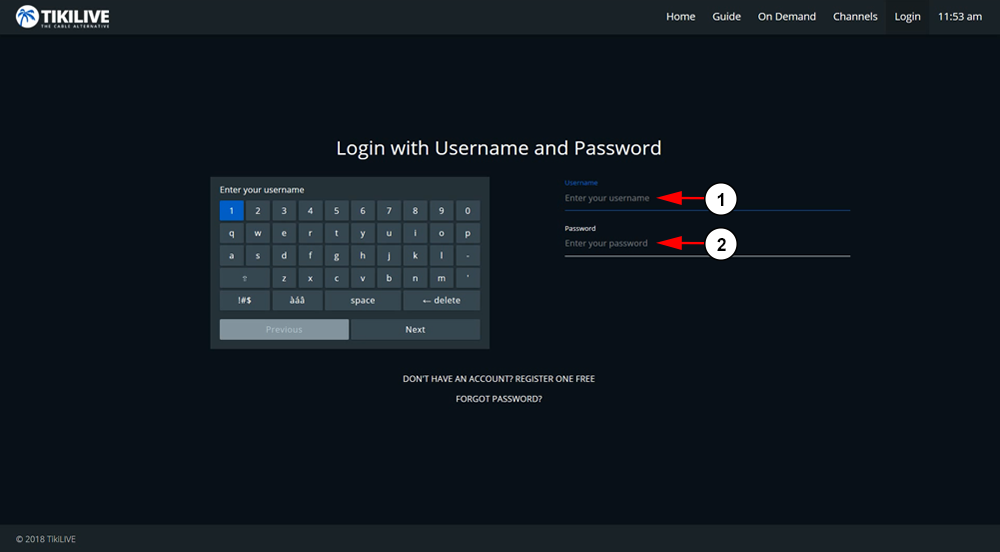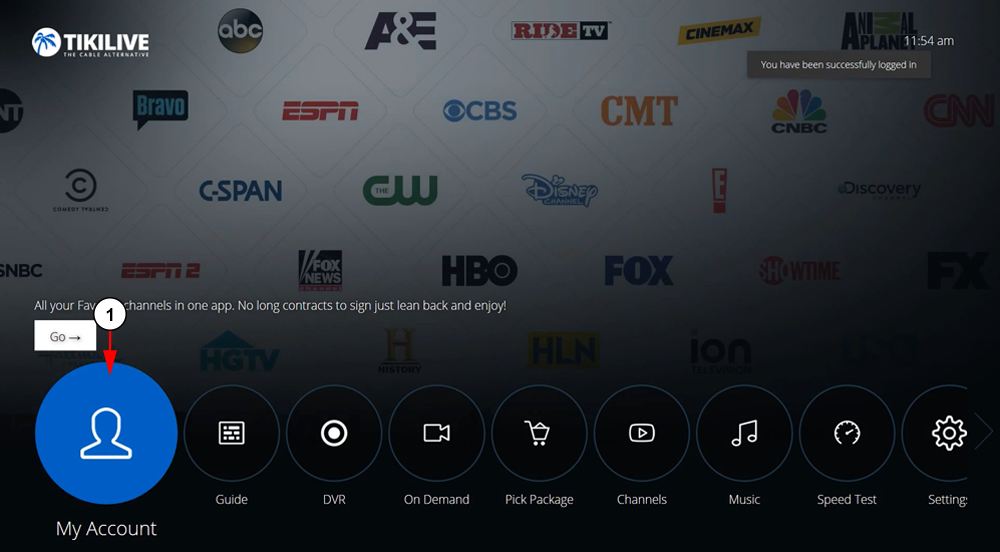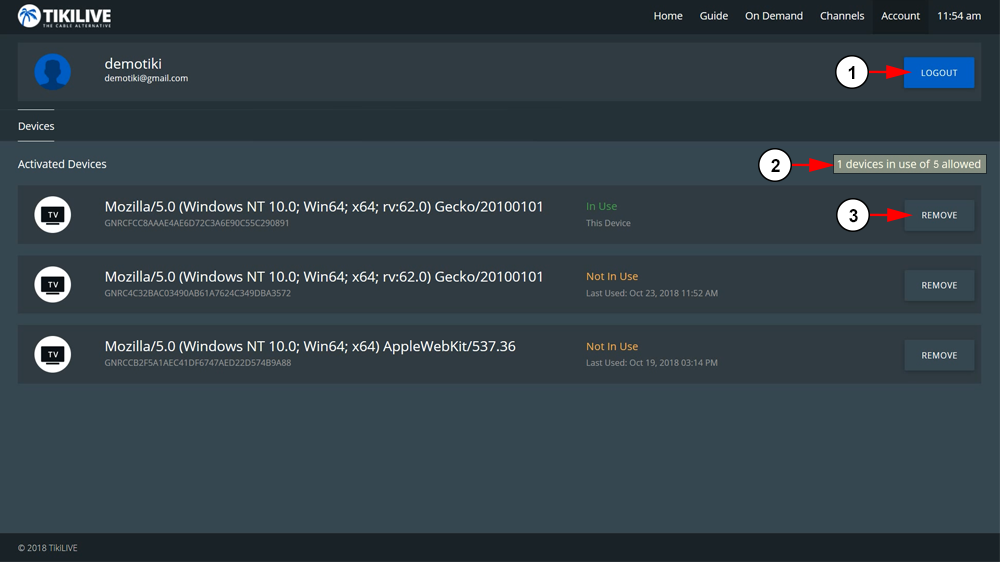TikiLIVE supports users who have multiple devices they want to watch on. It’s easy to add a second, or even third, device to your account by simply logging into the app with your TikiLIVE username and password.
Note: To add a second device, you will first need to purchase the player add-on subscription.
Once you have the TikiLIVE app downloaded to your device, open it to the homepage:
1. Click the button here to log into your account.
Enter your username and password on the login page:
1. Enter here your TikiLIVE username.
2. Enter here your TikiLIVE password.
Note: If you forgot your password, you can reset it with a forgot password link on the login page.
Once you are logged in, you can manage your devices from the My Account page:
1. Click the button here to account your My Account page.
You will be able to see your account information and the devices linked to your account:
1. Click the button here to log out of your account. This will also remove the device from your account.
2. Here you can see the number of devices in use and the number you are allowed to have attached to your account.
3. Click the button here to remove any device from your account. If you remove the device you are using, you will be automatically logged out.
Once you remove a device from your account, you will need to log back in to add it again.