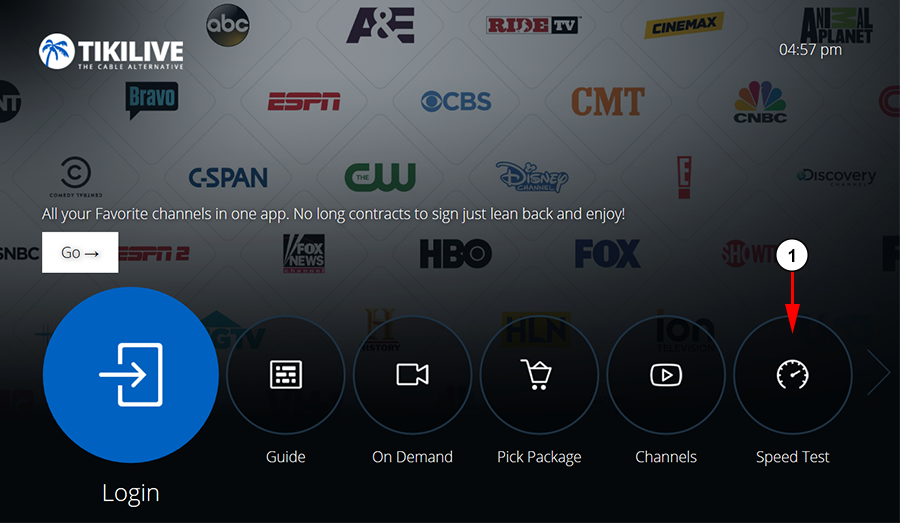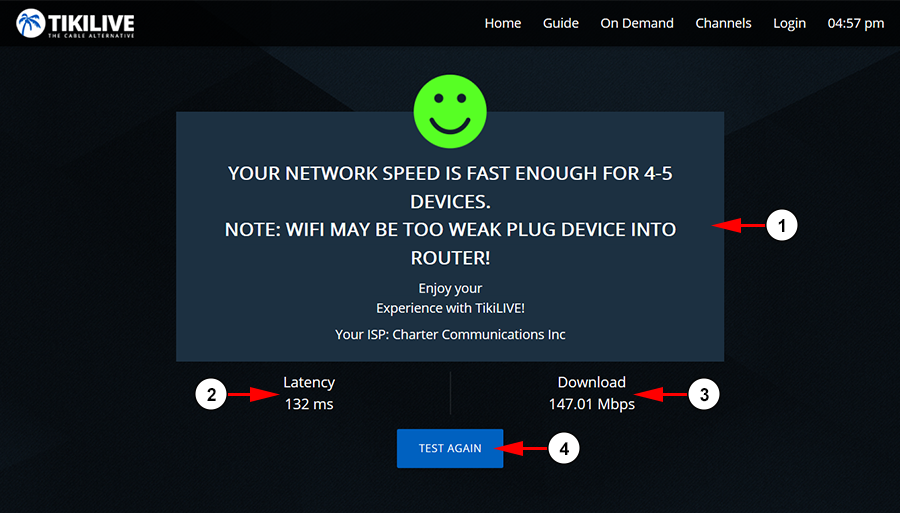Running a speed test from the app on your device is a great troubleshooting method to figure out what could be causing issues.
To open the Speed Test page on your Android application, click the menu button from the homepage:
1. Click the button here to open the Speed Test page.
You will land on the page where you can perform a speed test for your internet connection:
1. Here you can view the speedometer that will track your download speed.
2. Here you can view the test progress and your Internet service provider name.
3. Click the button here to start the speed test.
After the speed test is completed you will be able to view the results:
1. Here you can see a summary of your results. This will include information such as how many devices your network can support, notes about using WiFi with the service, and the name of your ISP.
2. Here you can see your latency results from the test.
3. Here you can see the download speed results from your test.
4. Click the button here to test your network speed again.
Note: If you run a speed test while logged into your account, our support technicians will be able to find and review them to assist in any troubleshooting.