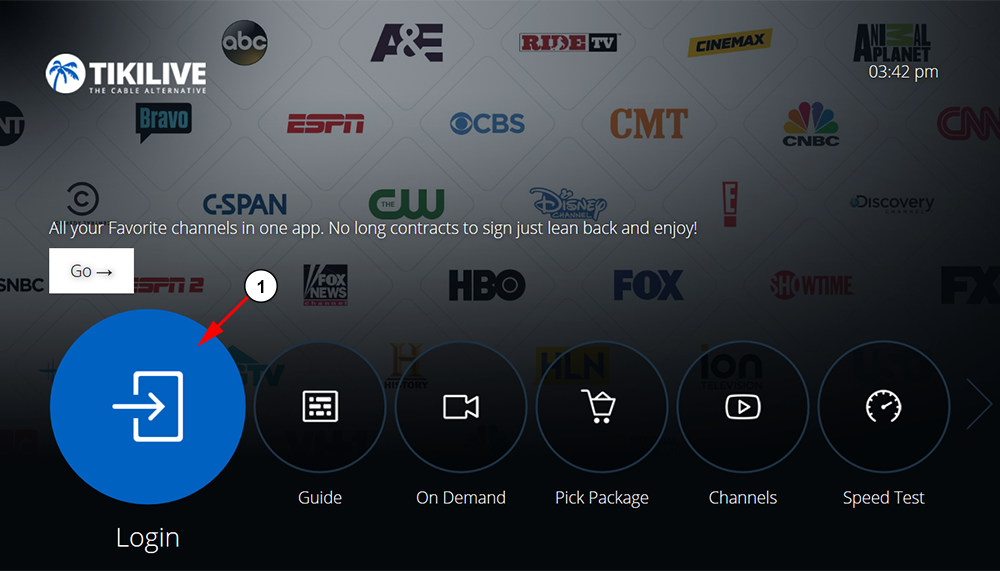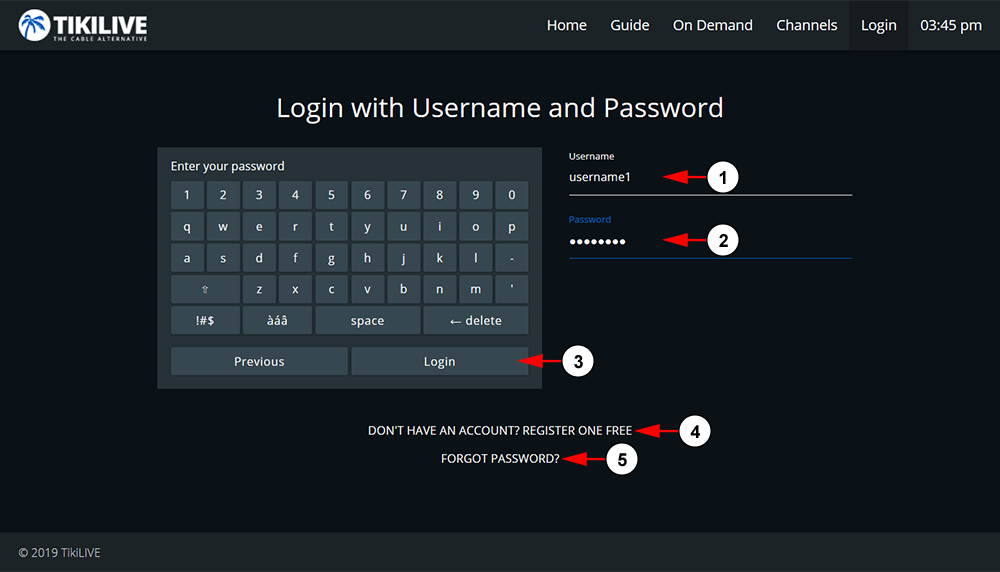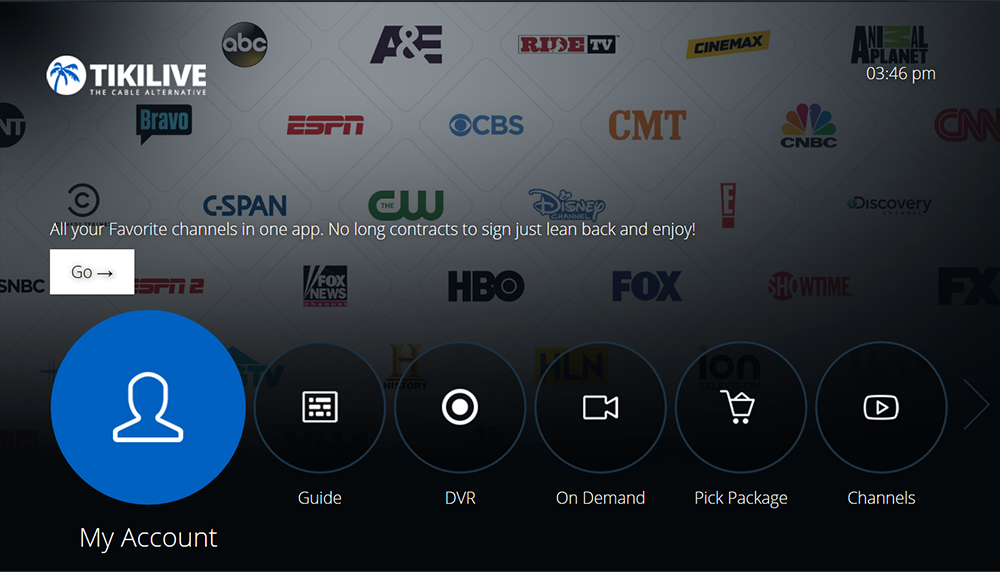When you open the TikiLIVE application you will land on the homepage where you can login:
1. Click the Login button to be redirected to the login page.
When the page loads, you will be able to insert your username and password:
1. Enter here your TikiLIVE username.
2. Enter here your TikiLIVE password.
3. After you have entered your username and password, click the button here to login.
4. Click the link here to create a TikiLIVE account if you don’t have one already.
5. Click here to reset your password if you cannot remember it.
After you have successfully logged in, you will be redirected to the homepage: