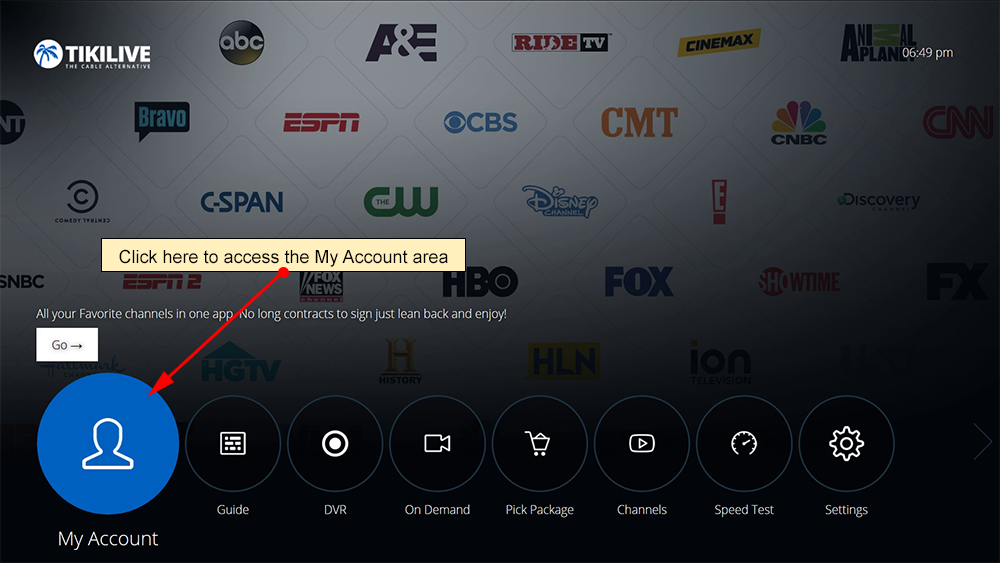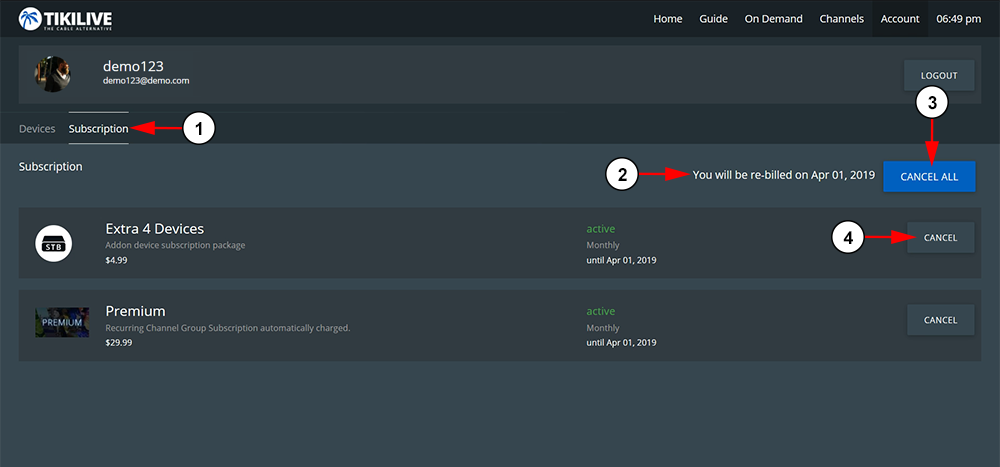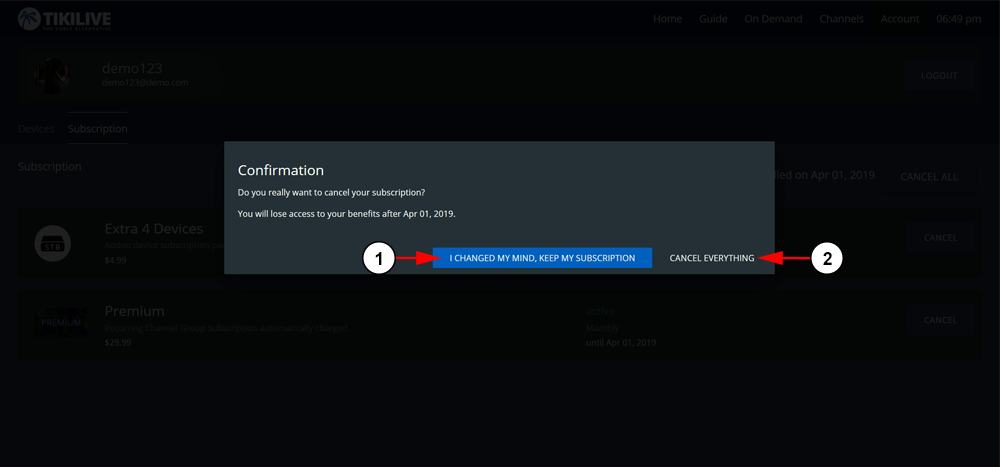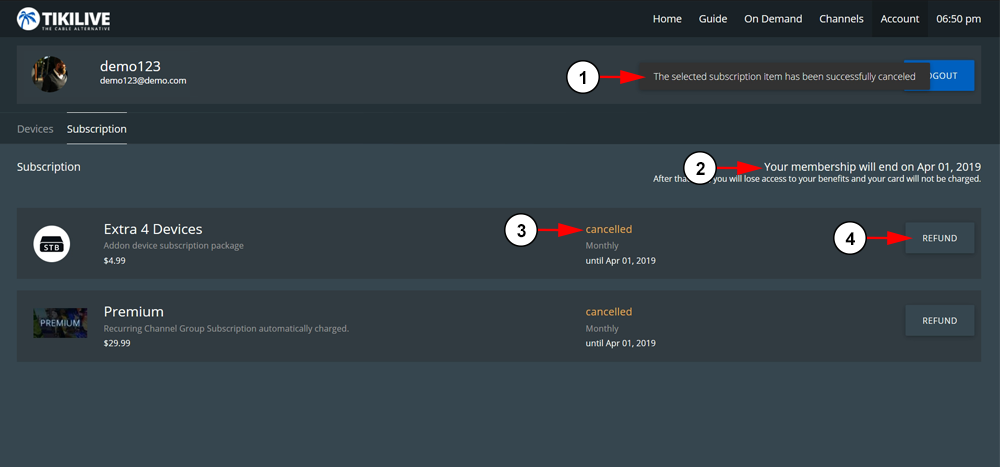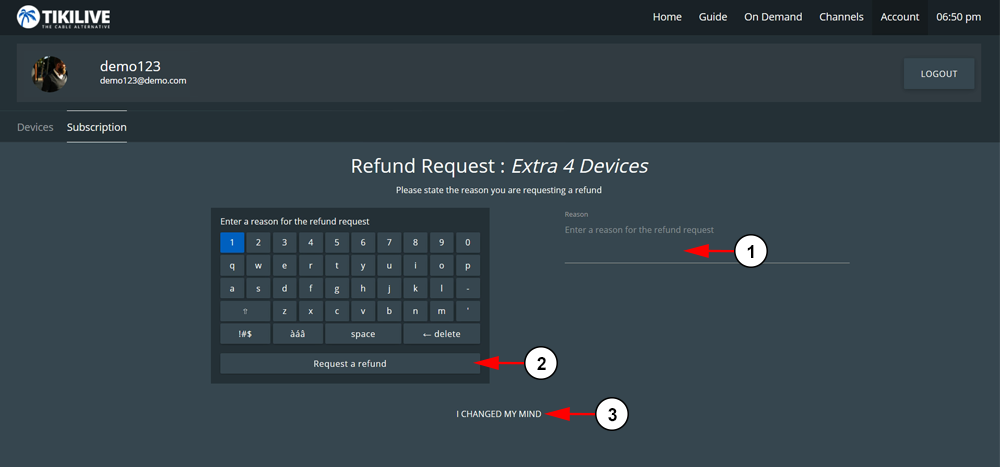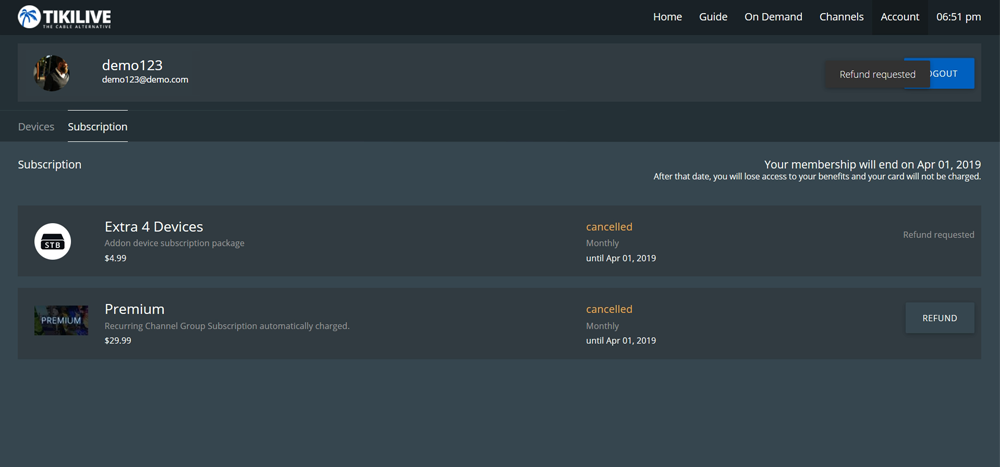We have updated our TikiLIVE application so you no longer have to access your online account dashboard to cancel your subscription. Now you can do this right through the My Account section of the app.
Open the TikiLIVE app and make sure you are logged into your account. Access the My Account section to manage your channel subscriptions:
Access the Subscription tab under your account and you will be able to review your active subscriptions:
1. Click the tab here to open your Subscriptions page.
2. Here your can see your next bill date where your subscription will automatically be renewed.
3. Click the button here to cancel all of your channel subscriptions.
4. Click the button here to cancel and individual subscription.
When you cancel a subscription, you will need to confirm your action:
1. Click the button here to cancel and go back to the previous page.
2. Click the button here to confirm your cancellation.
If you cancellation was successful, you will receive a confirmation message in the app, as well as an email to the one on file:
1. Here you can see the cancellation success message.
2. Here you can see the details of your cancellation such as the end date of your subscription.
Note: When you cancel your TikiLIVE channel subscription, you will retain access to your benefits until the end of your current billing period. After this, your subscription will run out and it will not renew unless you purchase another subscription.
3. Here you can see the update status of your subscription and how long you will have access to the content.
4. Click the button here to request a refund for your subscription.
If you request a refund, you will need to provide a reason for the refund request:
1. Using the virtual keyboard in the app, type your reason for requesting a refund in the field here.
2. Click the button here to submit your refund request.
3. Click the button here to cancel and go back to the previous page.
You will receive a refund request confirmation message and our accounting team will follow up shortly when your request is processed: