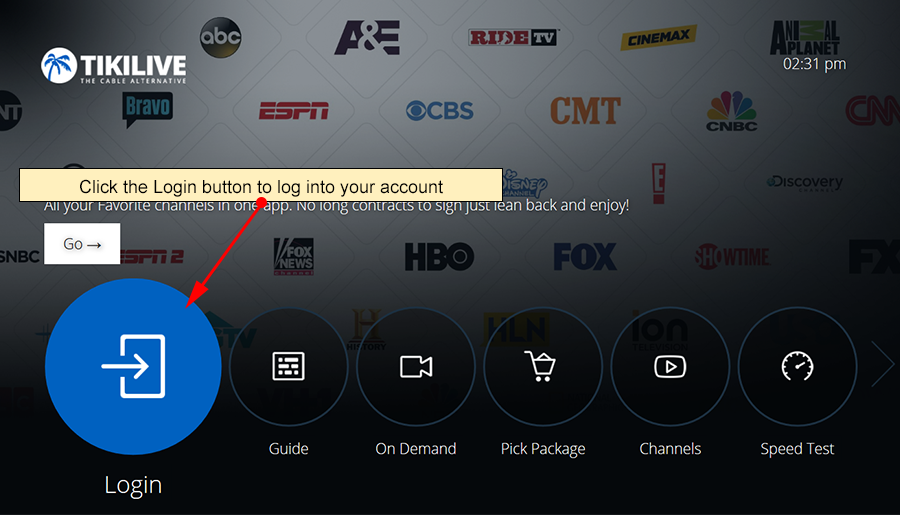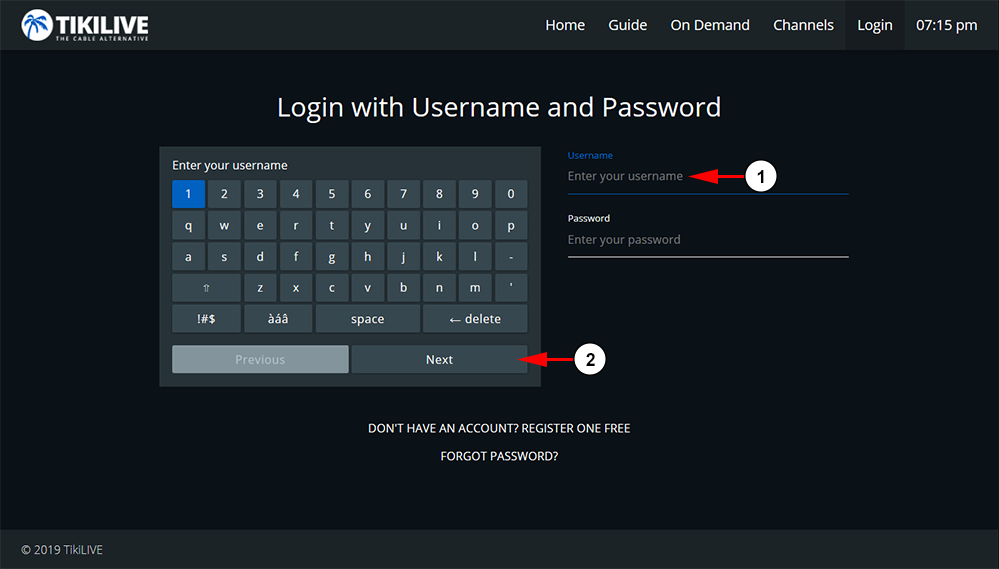Once you have created your TikiLIVE account, you may login to the app directly from your Hisense or Sharp Smart television. Simply click on the “Login” button from the Home screen of the TikiLIVE application and select the login option:
Enter your username to start the login process:
1. Enter your TikiLIVE username here.
2. Click the Next button after you finish typing in your username.
Next enter the password you created for your TikiLIVE account:
1. Enter your password here.
2. Click the button here to Login to your account.
3. Click the button here to create an account if you do not have one already.
4. Click the button here here if you forgot your password or would like to reset the password for your TikiLIVE account.
Forgot Password
If you have forgot your TikiLIVE password, you can reset it by clicking on the forgot password link and creating a new one:
1. Enter here the email address that you used to register on the TikiLIVE platform.
2. Click here to reset your password.
3. Click here to go back to the login screen.