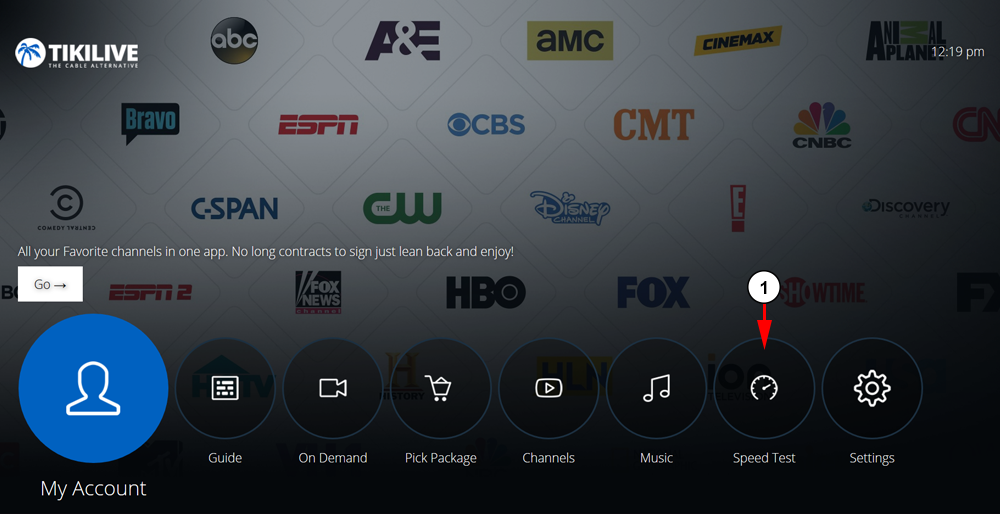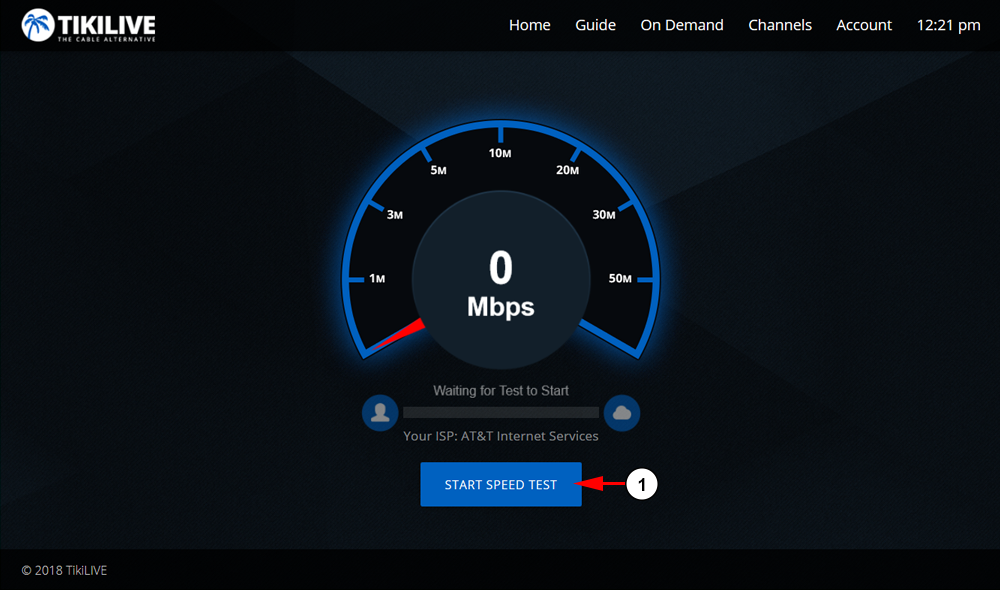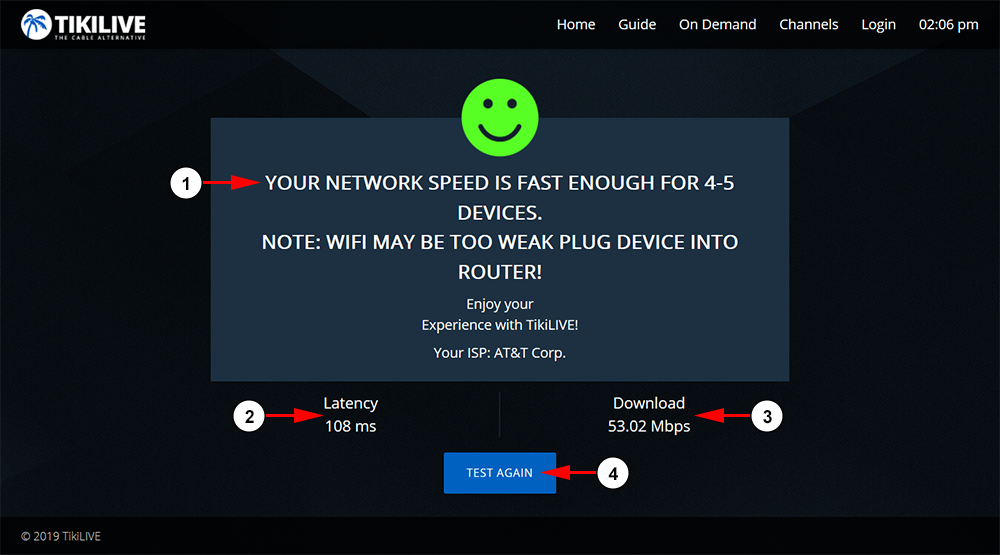To access your account details, you will need to be logged into an account first. After you have logged into your TikiLIVE account, you will be able to see the details of your account:
1.Click the Speed Test button from the homepage.
The page will load and you will be able to run a speed test:
1. Click here to start a speed test.
You will be able to see the results of your test below:
1. Here you can see the results of your speed test.
Note: We always suggest using a wired Ethernet connection with your TV for the best results when running a speed test and watching channels.
2. Here you can see your latency results.
3. Here you can see your download speed results.
4. Click the button here to run the speed test again.