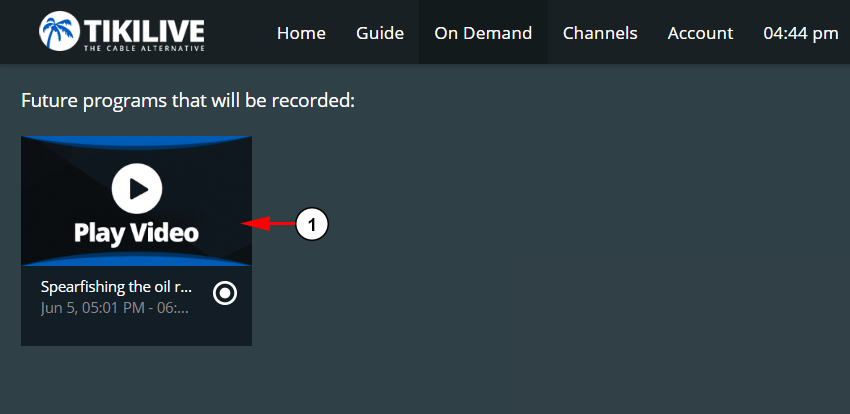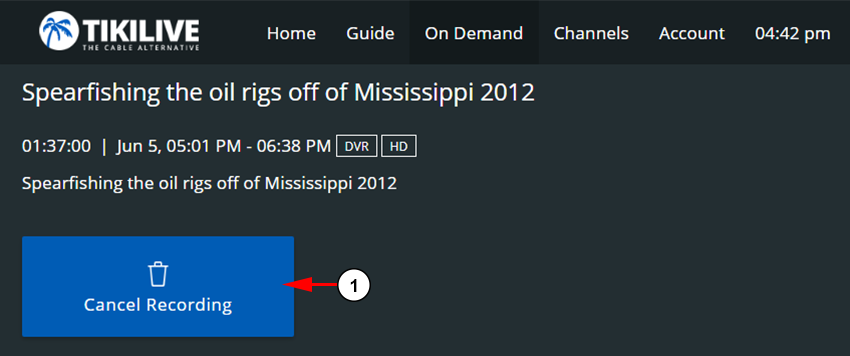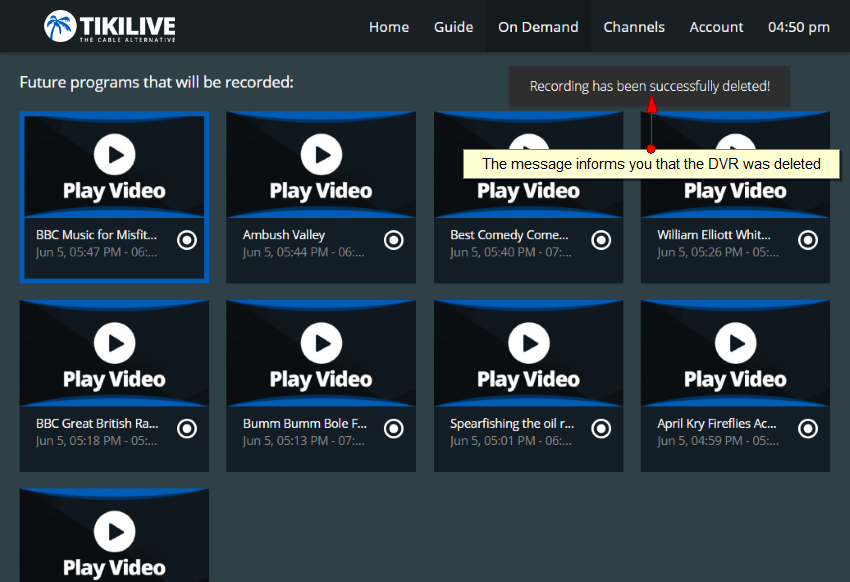Note: DVR older than 60 days will be automatically removed from TikiLIVE platform
If you need to delete some of your recorded DVR content to make room in your account, you can do this through the app:
Click on a video to bring up the video details:
1. Click the video listing to open the details page.
Here you can see the details on the video:
1. Click the button here to delete the program from your DVR library.
You will received a confirmation that the video was successfully deleted: