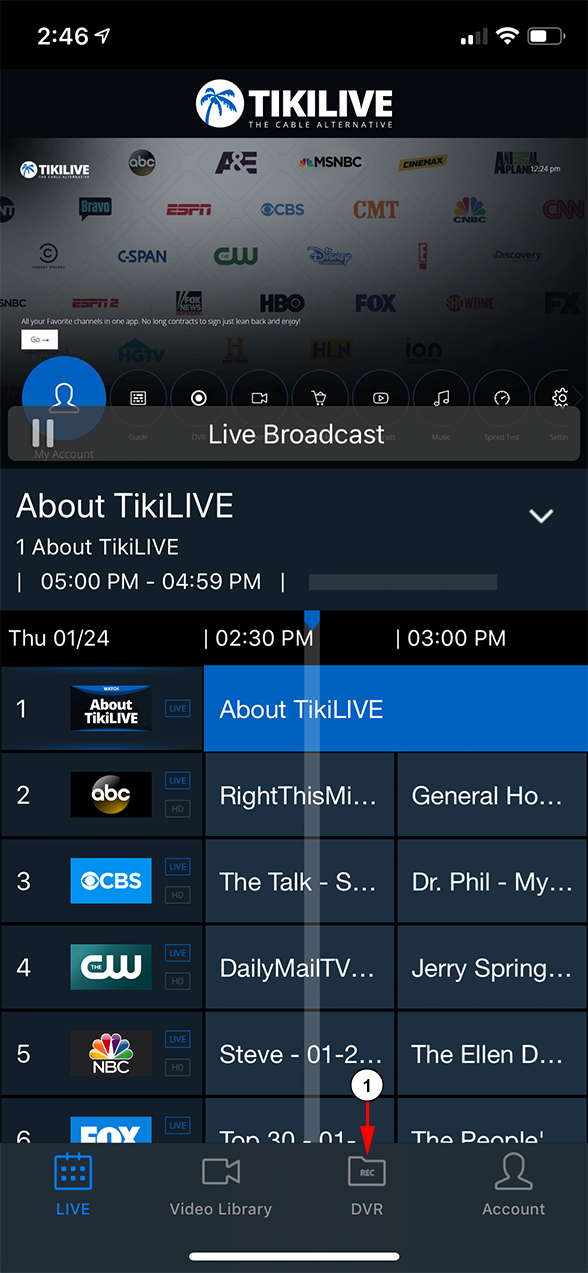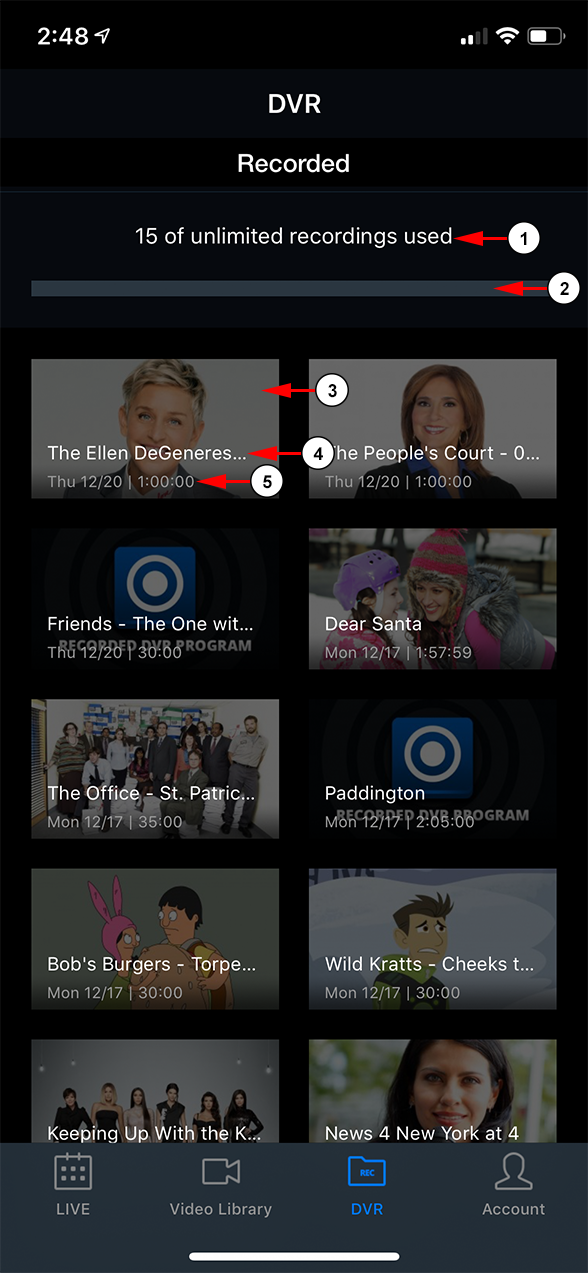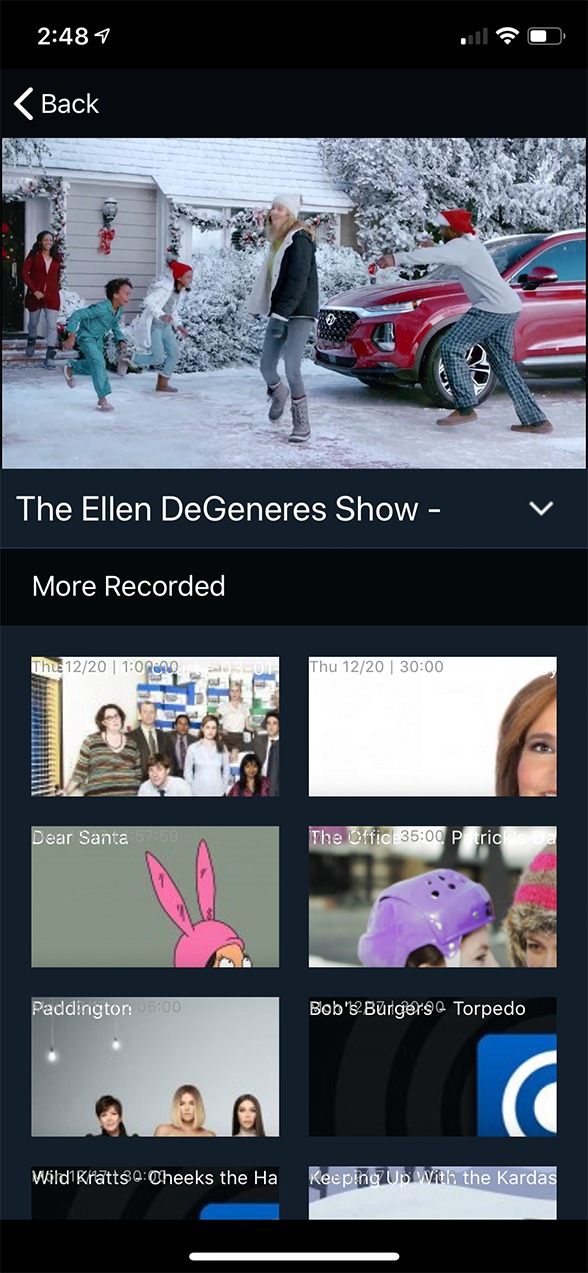From the iOS application, if you click on the DVR icon, you will land on the DVR Library page:
1. Click the button here to open the DVR page.
When the DVR page opens, you will be able to see your recorded content to watch:
1. Here you can see the number of recordings used out of the total amount available for your account.
2. Here you can see a progress bar for how many recordings have been used.
3. Here you can see the videos thumbnail.
4. Here you can see the name of the video.
5. Here you can see the date the video was recorded and the length of the video.
When you click the thumbnail of a video, it will begin playing. You will be able to see video details about the video as it plays:
If you have selected to record future programs, then the DVR files that are scheduled to be recorded will appear on the Scheduled tab – this is similar to the Recorded tab.