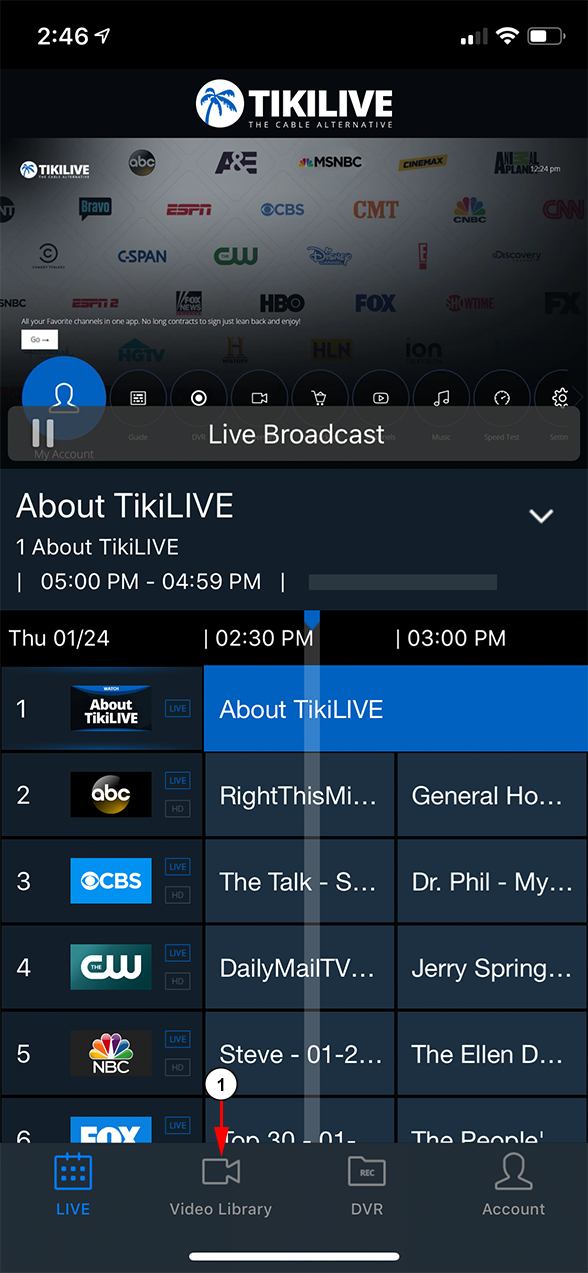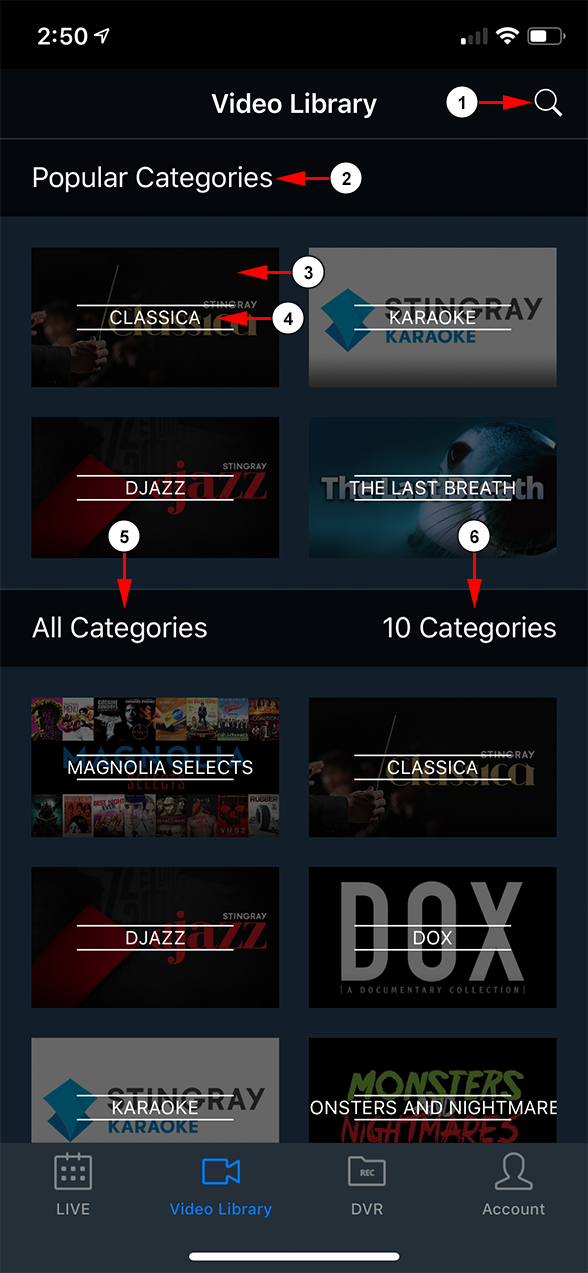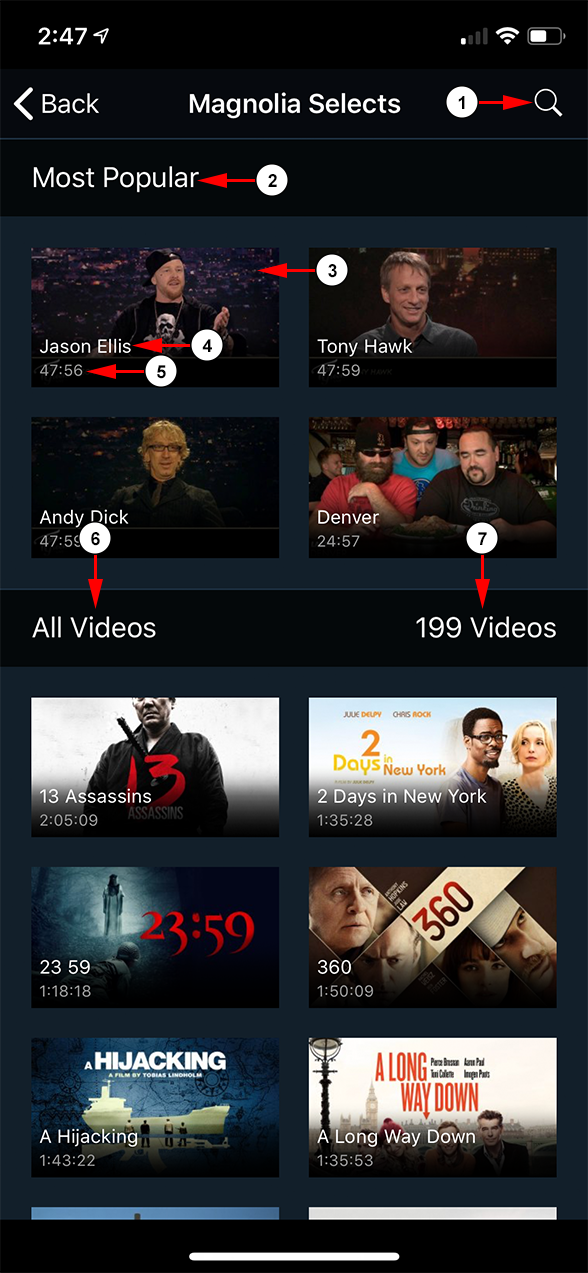Using the iOS application, you can select to navigate to the Video Library:
1. Click the button here to open the Video Library page.
When the page loads, you will be able to see the different video categories to choose from:
1. Click the button here to open the search option.
2. Here you can see the Popular Categories section. This will list the 4 most popular categories from the platform.
3. Here you can see the thumbnail for the category.
4. Here your can see the title for the category.
Note: Clicking on any category/network the videos assigned to it will be displayed.
5. Here your can see all the categories available on the app.
6. Here you can view the total number of video categories.
When you selected to access a specific category, the videos assigned to that category will be displayed:
1. Click the button here to open the search option.
2. Here you can see the Most Popular videos section. This will list the 4 most popular categories from the platform.
3. Here you can see the thumbnail for the video.
4. Here your can see the title for the video.
5. Here you can see the length of the video.
Note: Clicking on any video thumbnail you will land on the video detail page.
6. Here your can see all the videos available under the selected category.
7. Here you can view the total number of videos in the category.