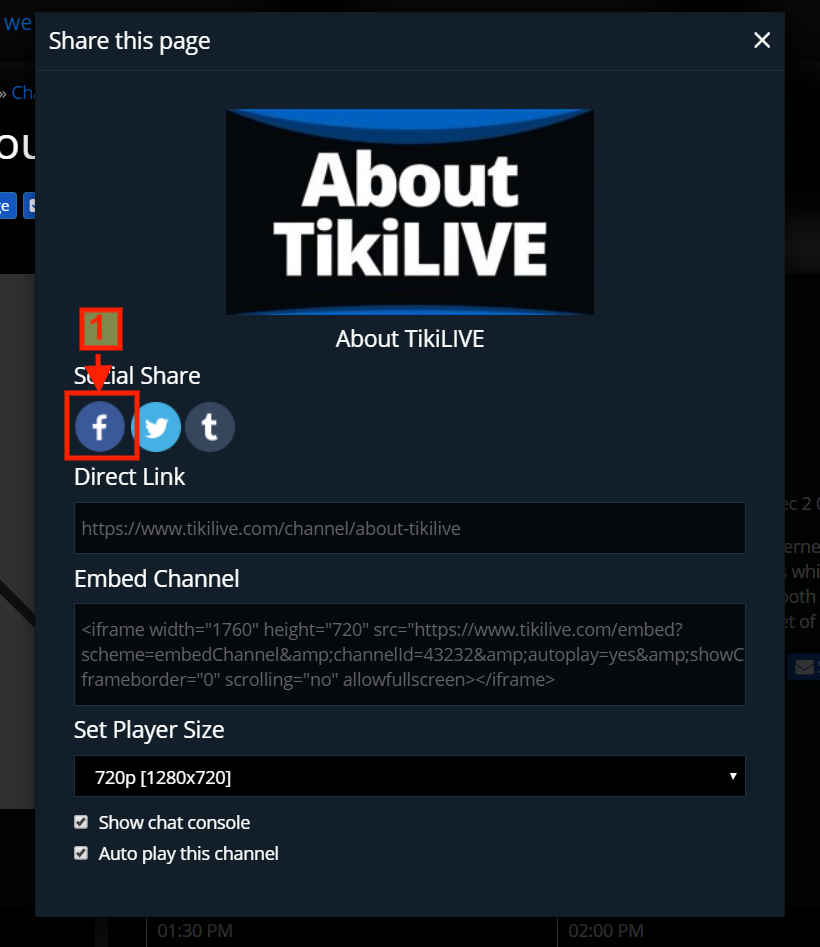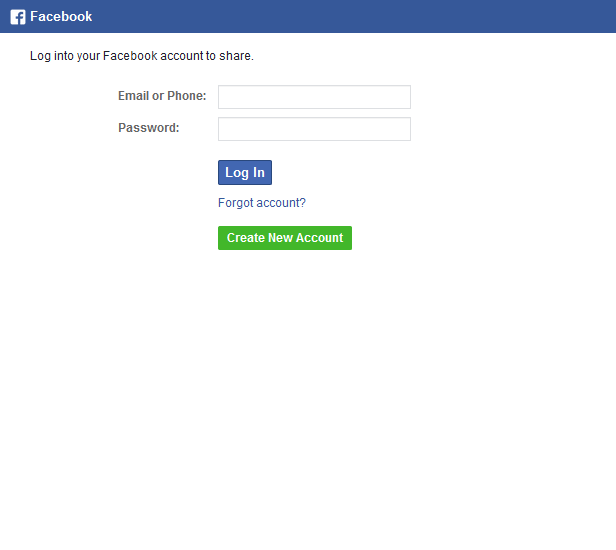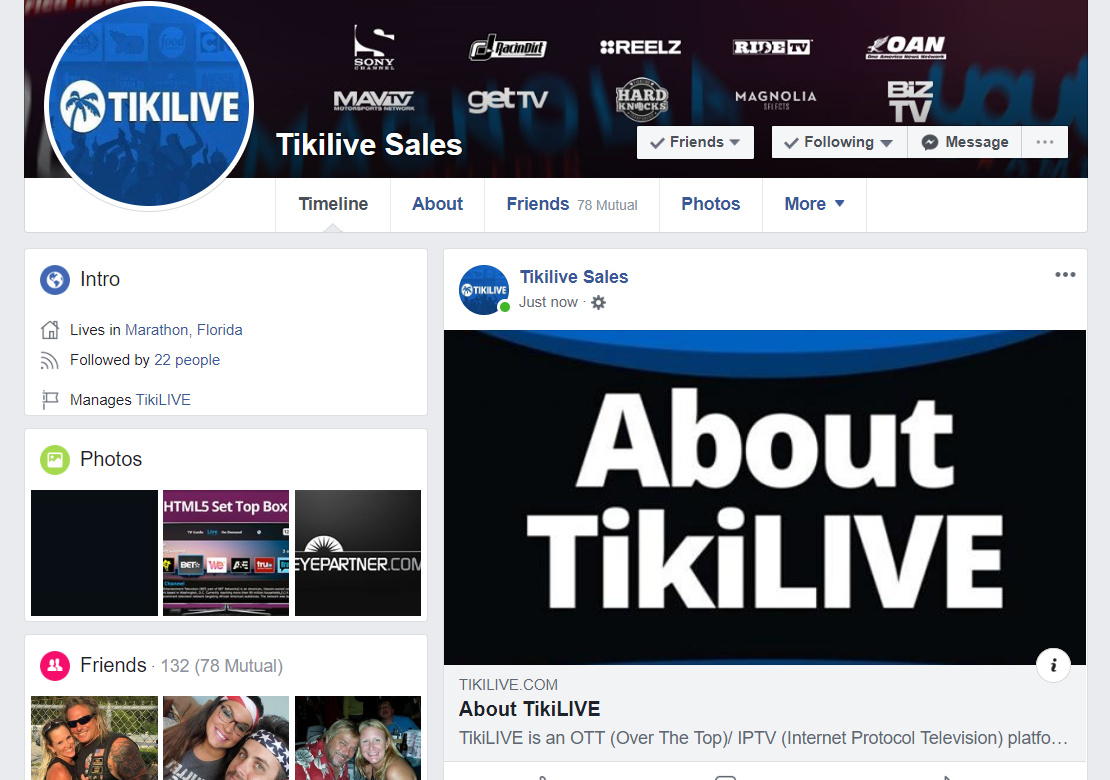Please see the following video tutorial on how to Share your Channel on Facebook:
Either registered or not, TikiLIVE users can share videos and channels on their Facebook account:
Sharing Content the using Share Button
Using the Facebook Share button, content will be published on user’s profile page and also on the news feed pages for all their friends to see:
1. Click the Share This Page button to open the window.
When the page loads, you will be able to see the social options:
1. Click on the Facebook button to share the page to your feed.
The Facebook Share button can also be found next to the channel’s player:
1. Click the share button to open the Facebook window.
If you are not logged into your Facebook account in the same browser, a pop-up window will be displayed and you will be asked to log in:
Facebook allows you to share content on your own profile or on a friend’s profile page. You can also adjust the sharing settings and make your content public.
Once your content is published, Facebook users will be linked to your channel page from the post on Facebook:
Users can then enjoy your live channels on your channel pages that you’re directing them to from your Facebook Posts.