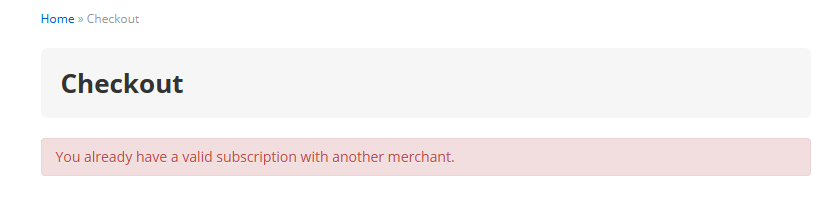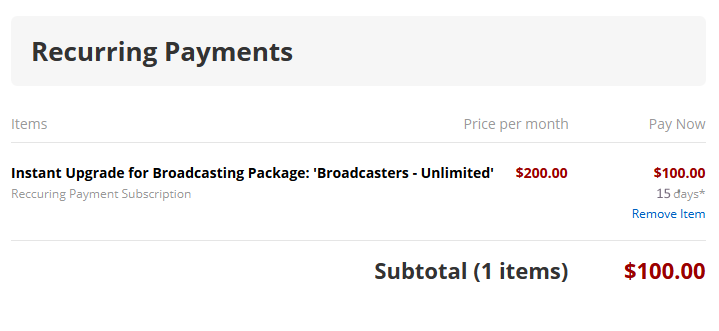When a user has an active recurring subscription such as a broadcasting package, channel group, premium channel, or storage, he will be asked to use the same payment method for all the other recurring purchases he makes.
Example:
A user purchased a recurring channel group subscription and originally paid it using a credit card. The user wants to upgrade their account to a higher package. When confirming the payment, the user will be asked to use the same payment method as the first transaction. If the user selects a different payment method, they will be notified that they already have another valid subscription with another merchant:
When a user purchases another recurring subscription, the initial subscription will be updated with new items. The user will only have to pay the difference between the two subscriptions calculated for the remaining number of days from the current subscription month.
By default, the subscription upgrade is set to activate once the payment is completed. Depending on the merchant used for the transaction, the payment can be instant (if Credit Card is used) or it may take up to a few hours (if PayPal is used).
Payments can be made as described on the following manual pages:
a) how to complete the payment using the credit card
b) how to complete the payment using PayPal account
Note: In case the subscription is taking more than one day to complete, you may contact the website administrator, as there may be an issue with PayPal configuration.
When a user upgrades their account to a paid recurring subscription, the payment for the first month is a direct payment (which is not part of the recurring subscription).
The recurring subscription will be set to start automatically after this first month ends (in the user’s PayPal account, the subscription details will show the start date one month after the initial payment).