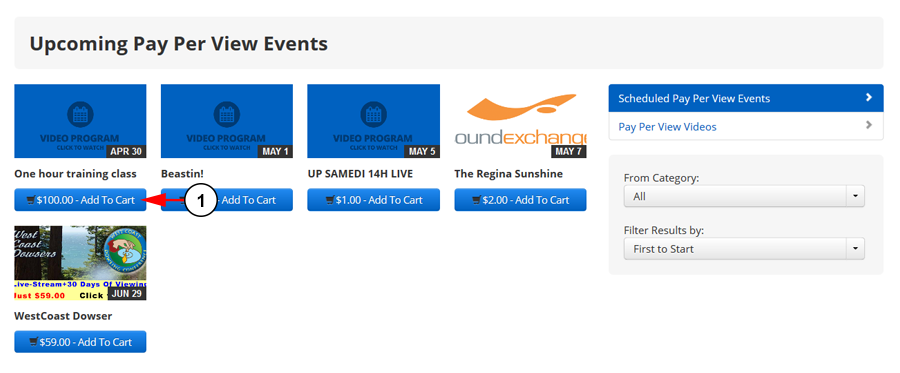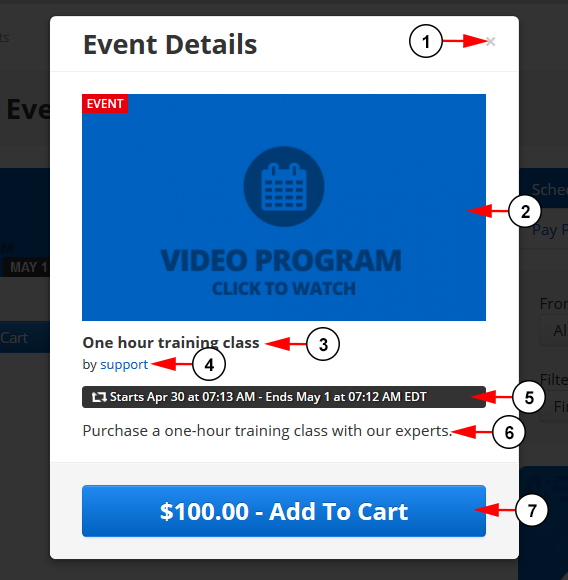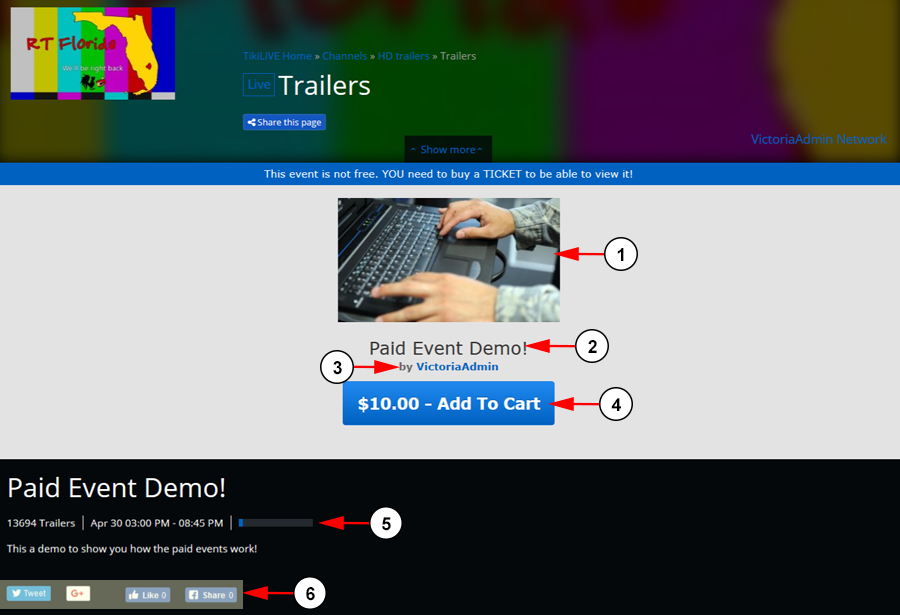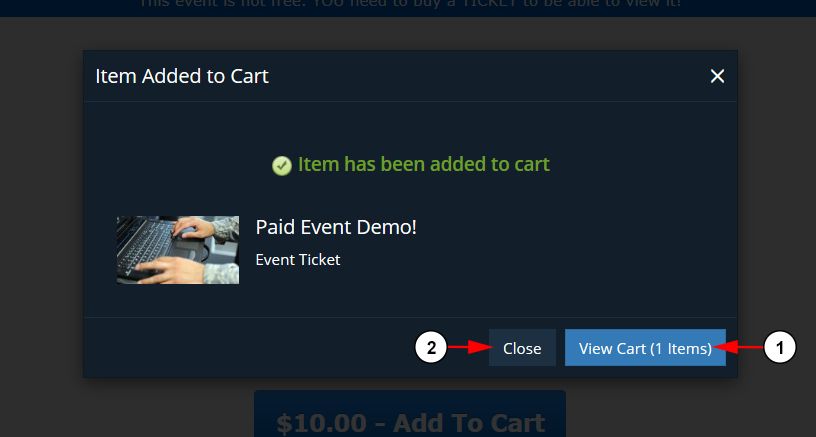Users have the possibility to purchase paid events tickets for channels and videos:
Buying Event Tickets In Advance
The user can buy a ticket to a future event that hasn’t started yet. They will have to go to the Pay Per View Events page and click on Buy Ticket Now button for the desired scheduled event. This is how the channel page will look like when the user will access it:
1. Click the button here to open a window with more event details.
When the window opens, you will be able to see more event details add the event to your cart:
1. Click here to close the window.
2. Here you can see the event thumbnail.
3. Here you can see the event name.
4. Here you can see the event broadcaster. Clicking on the link will bring you to the broadcaster’s network page.
5. Here you can see the start and end time of the event.
6. Here you can see the event description.
7. Here you can see the cost of the event. Click the button to add the event ticket to your shopping cart.
Note: The ticket will be added into your shopping cart. Once you check out, the payment will process and you will be granted access to the scheduled event. When the event is LIVE, you will be able to watch it.
Buying Event Tickets On The Spot
This is how the channel page will look like when the user accesses it while a scheduled paid event is on:
1. Here you can see the thumbnail for the event.
2. Here you can see the name of the event.
3. Here you can see the event broadcaster. Clicking on the link will bring you to the broadcaster’s network page.
4. Here you can see the cost of the event and add it to your cart.
5. Here you can see the start and end time of the event.
6. You can use the button here to share the event on social media.
The user will receive a pop up window to checkout with their ticket:
1. Click the button here to close the window.
2. Click the button here to complete your checkout and add the event ticket to your shopping cart.
After the ticket is purchased, the buyer will receive a notification email that informs him about the purchase he just did.
After the ticket is purchased, the seller will receive a notification email that informs him about the sale of his event ticket.
Notes:
1. Users who buy a ticket to an event will also be able to watch the PPV recorded video of the event for free, if the broadcaster publishes it.
2. If the broadcaster changes the price of the PPV recorded video then the users who bought a ticket to the live event will have access to the recorded video.