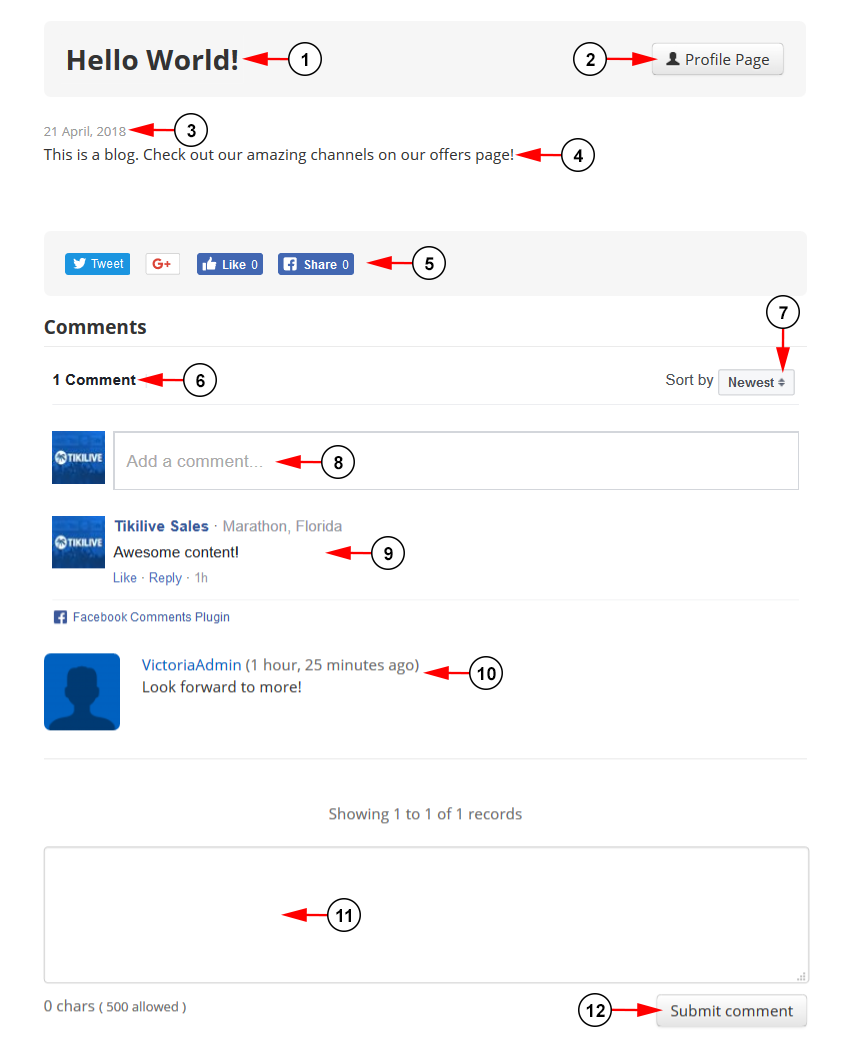On user’s blog page you will be able to view the articles written by the user:
1. Here you can see the name of the blog page.
2. Click here to access the user’s Network Page.
3. Here you can see the date the blog was published.
4. Here you can see the contents of the blog post.
5. Here you can share the blog via social media.
6. Here you can see the number of TikiLIVE comments the post has.
7. Choose from the drop-down menu how you’d like to sort the comments; Newest, or Oldest.
8. Here you can submit a Facebook comment.
9. Here you can see Facebook comments made by other users
10. Here you can see TikiLIVE comments.
11. Here you can type your own TikiLIVE comment.
12. Click the button here to submit your TikiLIVE comment.