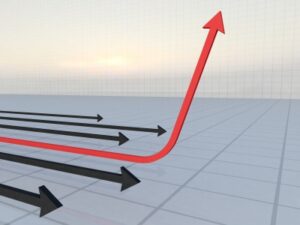 New communication technologies allow businesses to connect to each other in more ways than ever before. Whether yours is a multinational corporation with a global reach, or a sole proprietorship with the need to communicate with customers around the world, then you know the challenges of having to communicate with customers, clients or employees who may be located in different time zones. If you want to try one of the latest technological advances to become available to solve these challenges, it’s time you learned more about live streaming video.
New communication technologies allow businesses to connect to each other in more ways than ever before. Whether yours is a multinational corporation with a global reach, or a sole proprietorship with the need to communicate with customers around the world, then you know the challenges of having to communicate with customers, clients or employees who may be located in different time zones. If you want to try one of the latest technological advances to become available to solve these challenges, it’s time you learned more about live streaming video.
It can be a logistical challenge to transmit important information from corporate headquarters to employees who may be spread around the world. The traditional method – bringing employees back to headquarters for an onsite meeting – has many drawbacks. It is expensive to book international airline flights and then pay for food, lodging, and entertainment expenses for the employees during the time they are present for the meeting. There is a long time delay in delivering important information through onsite meetings because it takes a great deal of time to announce the meeting and then arrange for everyone to travel to the meeting location. Because of these drawbacks, meetings will probably not be held very frequently. For example, many international corporations choose to hold annual meetings. But with the fast pace of change in worldwide business developments, annual meetings may not be frequent enough to keep up with events as they happen, during the weeks and months between those meetings.
TikiLIVE, a leader in live video streaming, provides an online solution to the problems that arise from the need to do business in multiple time zones.
With TikiLIVE’s software, you can easily set up your company’s own internet protocol television (IPTV) channel. This is similar to a standard broadcast television channel, but the content of the broadcast is transmitted over the internet, rather than a television network. The hardware requirements are simple: all you need is a computer and a camera for a basic live streaming broadcast. However, as your needs grow, or if you want to produce more complex broadcasts, TikiLIVE has many add-on modules to the basic free software package that you will use to get started. With these add-on modules, you can produce sophisticated broadcasts in High Definition.
How You Can Eliminate Time Zones with TikiLIVE
After you use TikiLIVE’s software to set up your channel, you can begin broadcasting to anyone, anywhere in the world. For example, rather than bringing your global sales staff or field support engineers back to corporate headquarters for an onsite meeting, you can notify them in advance when you intend to present a live streaming broadcast. Invite them to gather together to watch the broadcast live, no matter where they are. And, for those who are unable to attend during the live broadcast, you can prepare a recorded version of your presentation. Through TikiLIVE’s video on demand (VOD) feature, your remote viewers will be able to watch the recorded presentation at a later time.
During the live broadcast, those who are watching can use TikiLIVE’s features to interact with you and with each other. You can make this possible by configuring your channel with a live chat window. Open the window while the live broadcast is going on, and your viewers will be able to ask you questions; you can answer live, in real time; or you can choose to respond to each question after the broadcast. Viewers can also interact with each other, and make comments about information presented in the broadcast.
Social Media Is Built In, With TikiLIVE
Take advantage of TikiLIVE’s many integrated social media functions to help spread your corporate message and make it convenient for viewers to participate in the broadcast. For example, you can stream live video or recorded video straight to Facebook, in HD. Many of your viewers may prefer to watch from within Facebook. To do so, they can click on a channel’s thumbnail or the posted link to a VOD. The TikiLIVE player will immediately launch inside the Facebook page, and the user will be able to watch your content without having to leave Facebook.
Live Stream to More Than Just Desktops
Many of your viewers in distant time zones may be on the go. Field support staff, for example, may be traveling or on the road when your live presentation is scheduled to be broadcast. If they can’t get to a desktop computer to watch, TikiLIVE has a solution – our software will add HTML5 encoding to your video. HTML5 technology allows the video to be broadcast live to mobile devices, such as tablets and smart phones. Your viewers can see your presentation live no matter where they are.
For those who prefer to see your live broadcast on a standard television rather than a desktop computer or a smartphone, TikiLIVE can make that possible, too. Your live streaming video can be encoded to play on televisions equipped with a set top box, such as the devices made by Roku. The viewer seeing your broadcast can then watch from the comfort of their living room.
Begin Live Streaming Today – With TikiLIVE!
At TikiLIVE, we are eager to help you increase productivity in your office and eliminate the challenges posed by conducting business across many time zones. We have everything you need and it will only take you a few minutes to get started. Download the free software, turn on your camera, and you can be broadcasting to every time zone in the world, right now!
For more detailed information about TikiLIVE, feel free to explore our website. We have many videos you can watch, which explain our various modules in more detail. If you’d like to speak to someone about the opportunities TikiLIVE provides, contact us today!






