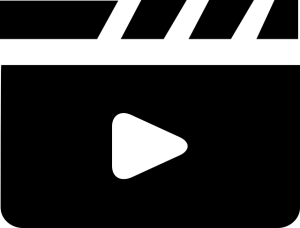 Do you want to use high definition video to create your own TV channel? Do you want to gather followers who want to see your unique video creations? Do you want to even make some money by creating pay-per-view content? If you answered yes to the first two questions then you can do this on many platforms (like YouTube), but if you wanted to also monetize your content this isn’t an option. But the problem with sites like YouTube is that it’s common to see unrelated advertising and pop-up ads during your video. There’s also a lot of potential for slow buffering, which can seriously affect the viewing experience.
Do you want to use high definition video to create your own TV channel? Do you want to gather followers who want to see your unique video creations? Do you want to even make some money by creating pay-per-view content? If you answered yes to the first two questions then you can do this on many platforms (like YouTube), but if you wanted to also monetize your content this isn’t an option. But the problem with sites like YouTube is that it’s common to see unrelated advertising and pop-up ads during your video. There’s also a lot of potential for slow buffering, which can seriously affect the viewing experience.
This is where TikiLIVE can help. There will be no advertising added to your videos unless you choose to add it yourself. There will be no links to someone else’s videos at the end of your video. We’ve also invested in the hardware and infrastructure necessary to ensure that there are no buffering problems and that your video is available on any device the viewer wants to use. If you are going to ask people to pay for your content these are problems you can’t afford to have.
So How Do I Do This?
This may sound difficult and complicated, but with TikiLIVE it is as easy as signing up and recording video. Here are the basic steps that you’ll need to complete to create your custom online channel with TikiLIVE:
• Register Your Account: We make this easy with options to use your email, Twitter account or Facebook account. By providing some simple profile information you are up and running with your TikiLIVE account.
• Log in to your Account: Once you have registered you can log in using your email, Twitter or Facebook account to make ongoing access to your TikiLIVE account easy. From here you can link to your Dashboard where you can access everything you need with easy clicks.
• Media Tab: By clicking on the media tab you can choose to upload video content to your video library. Simply have the video accessible and click on the upload video button and follow the links. You can also upload audio files to your library as well.
• Create Your First Channel: On the channels tab you can simply click to create your first channel and follow the prompts to name your channel and assign it to a genre from the drop down list. You can also create an audio channel here as well.
• Create a Playlist: From the playlists tab you can create a playlist of your uploaded video or audio files, depending on the channel you are programming. Through a simple drag and drop you can arrange your videos in the order you want them seen and easily edit or change the order at any time.
• Create an Event: If you are choosing to add live streaming content to your channel you can easily set up an event in your calendar. If you have used any calendar software, such as Google calendar, the interface is just as easy to use.
• Broadcast Your Live Event: When it is time to stream your live event there are two ways to start. Once logged in to the homepage you will find that starting a live broadcast is as simple as clicking on the ‘Go Live’ button. From your Dashboard you can click on the Go Live link in the Channels drop down. Both will easily stream the live content from your video recorder, mobile phone or tablet to your live video channel.
• Manage Your Community: Once you have established your channel you can manage your community of followers through the community tab. Here you will find the message center, an integrated blog and easily managed listings for your friends, followers and social media feeds.
• Manage Your Statistics: From the Stats tab you can quickly look at the overall metrics and related statistics for your live channels and video channels. How many viewers have you received? Which videos are most popular? How long were videos played? All of these data points are tracked for you to easily view.
• WordPress Integration: With your TikiLIVE channel comes an already integrated WordPress frontend to manage your presence to the world. WordPress allows you to not only blog about your channel activities, but to also include easily created, updated and maintained web pages where you can share information related to the channel or channels you broadcast.
• Find Support for Your Questions: With our online, comprehensive and searchable manual you can find everything you need to know to start your channel and keep it running. If you get stuck there is also a link through the support tab on the Dashboard to chat online, live with a customer service representative who can sort out any problems you may have.
How Do I Maintain My TV Channel?
Maintaining your channel is as easy as offering new and unique video content. You can use the blog and WordPress page to get the news out about your channel, and word of mouth is one of the best ways to bring people to see your content. However, if you don’t continue to update and offer new video content then this interest will wane. By uploading new video clips, or scheduling and broadcasting more live events, you can draw in more viewers and create more buzz about your content.
Why Not Start Broadcasting Now?
When TikiLIVE has made it this easy, why not start creating a channel right now? With the simple and intuitive dashboard you can be up and running in a matter of minutes, and all the support you need is on the site. However, if you have any other questions about setting up your account or broadcasting on your own TV channel feel free to contact us!






