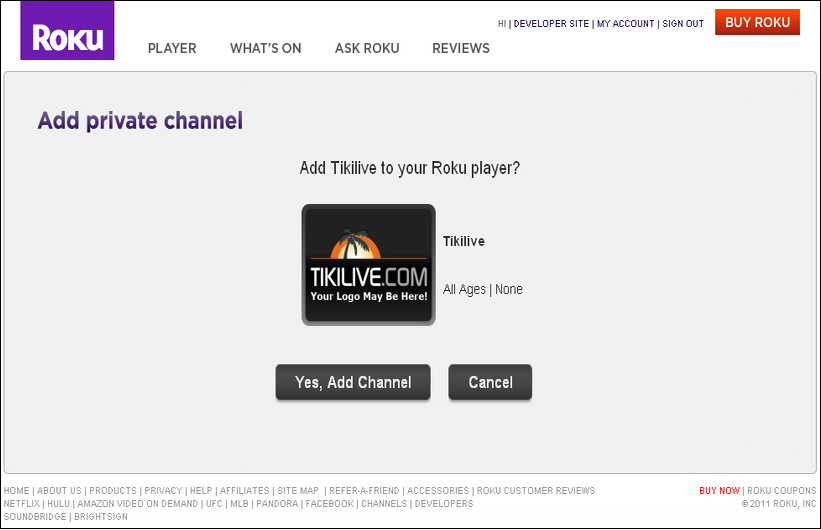According to Roku, they sold about a million and a half devices in 2011 which is three times more than the previous year. Roku also announced they have received $45 million in a new strategic investment. So as you can see, they continue to climb the ladder faster than ever imagined.
With that being said, how would you like to start streaming to Roku today?
Weather you are becoming a channel on our TikiLIVE, or owning your own turnkey solution such as Hawaii Stream we have simplified this for you. (We even made it Blonde Simple (don’t worry my hair is blonde, so I can say this :)) I will outline below how easy it is to start streaming to Roku.
We have dedicated a portion of our manual to explain how to Broadcast to Roku. In the manual links, you will notice we have taken screenshots to make it even easier to follow.
Click below to view the following manual links:
Roku Supported Formats
Add a new channel
Broadcaster Options
Watch TikiLIVE on Roku
Publish your own Channel
Our company offers more than just excellent software, we also offer 24/7 Customer Support as well!
To view more case studies, click here.
If you would like to know more about owning your own turnkey solution or just becoming a channel on tikilive, please contact me using any of my contact information listed below and I would be happy to assist you!
Contact Tim Green at:
Office: (305) 289-4557
Email: tim.green@eyepartner.com