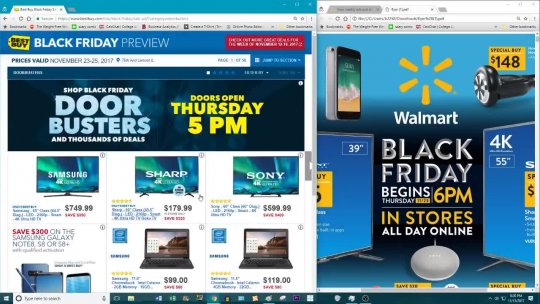 01:05:21
01:05:21

Shop and choose your new Hisense HD TV, known for its uncompromised quality and design, from the extensive selection at Bestbuy.com. Watch this video to learn how to unbox your new Hisense HD TV safely, without damage, so you can start enjoying it right away. If you watch this video and follow the manufacturer's instructions carefully, you will avoid common mistakes like pinching the screen which can easily cause it to crack. Your TV may not be the exact model shown in this video, but just like the box shown here, your box is designed for opening the top and lifting the TV out with the help of a friend. For TVs larger than 32 inches, we always recommend using two people. Also cover a flat surface large enough to lay your TV on with a clean soft blanket or towel before lifting it from the box. Use a box cutter or sharp knife to cut the tape on the top of the box. Remove the top foam cushion and set aside. Make sure to remove all accessories and parts such as the instruction manual, remote controls and batteries from the foam before discarding. Remove any other packaging accessories from the box before removing the TV. If the TV has a protective bag around it, push it down to access the TV before lifting. With your friend at the opposite end, carefully reach into the box as low as you can with one hand and use the other to lift and balance the TV from above. Make sure not to pinch the screen between your thumb and your fingers. Your new TV is fragile and pinching the screen can easily cause it to crack. Certain models use padding or screen covers to help prevent damage, but you should always hold it only by the edges when lifting. You've probably been told to never lay your TV flat. That's true during transportation and unboxing, but now that we're on to attaching the stand, you will need to lay it flat per the included instructions. Once you've lifted the TV out of the box, set it face down on the soft clean surface you've prepared. Hisense TVs have several stand styles. Be sure to follow the instructions in your stand assembly or Quick Start Guide. Use the provided hardware and remember not to over-tighten screws. With your stand securely attached, lift the TV carefully with one hand on the bottom of the TV and the other on top, being careful to only touch the bezel and not the screen itself. Place your TV upright on the console you're going to use and you're done. If you're going to mount your TV, be sure to use a kit that matches your TV's size and weight, and anchor it securely to the wall. If you have questions about these instructions or if you'd like some expert help with unboxing, setting up or mounting your new TV, Geek Squad is here to help. Check out the extensive selection of Hisense H8 Series 4K Ultra HD Smart TVs, Hisense H7 Series 4K Ultra HD Smart TVs, and other Hisense HD TVs at Bestbuy.com today!
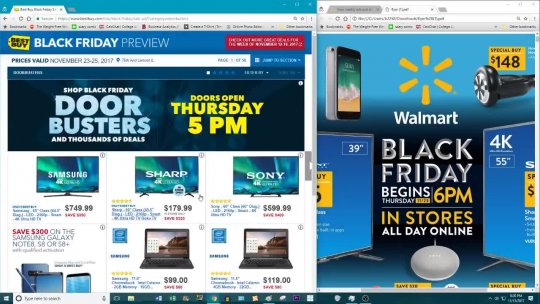 01:05:21
01:05:21

 01:20
01:20

 01:36
01:36

 02:27
02:27

 02:19
02:19

 02:32
02:32

 01:48
01:48

 01:00
01:00

No comments available. Be the first one to comment on this video.
 03:10
03:10

 05:35
05:35

 05:44
05:44

 07:25
07:25

 00:32
00:32

 01:35
01:35

 03:07
03:07

 01:41
01:41
